A more advanced way to trace events on your VitalPBX is using SNGrep. SNGrep is a tool that allows you to monitor SIP/PJSIP events on your VitalPBX. Here, you can see detailed information for your registrations, RTP traffic, and notices of devices and trunks connected to your VitalPBX. SNGrep is installed as one of the dependencies for VitalPBX. You can run the following command to see the available attributes on the application.
root@debian:~# sngrep --helpTo run SNGrep simply enter the following command.
root@debian:~# sngrepThis will show you the SNGrep interface.
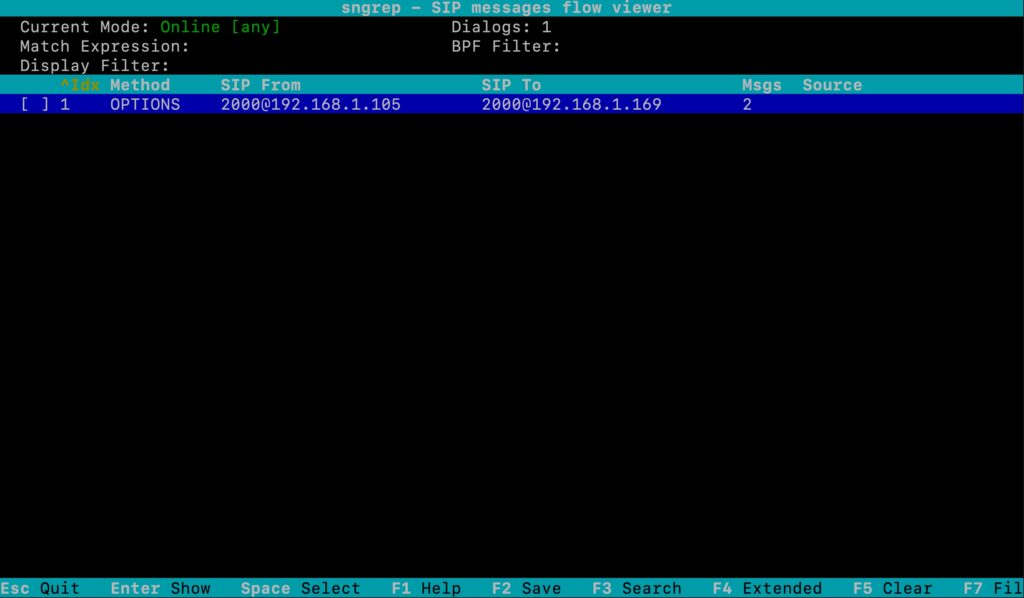
Here, you will see a list of events occurring on your VitalPBX. You can navigate the list of events using the arrow keys. You can enter an event by pressing the Enter key on your keyboard. This will show you all the details of the event. You can navigate the stages using the keyboard. This will show you all the details of the event. You can navigate the stages using the arrow keys.
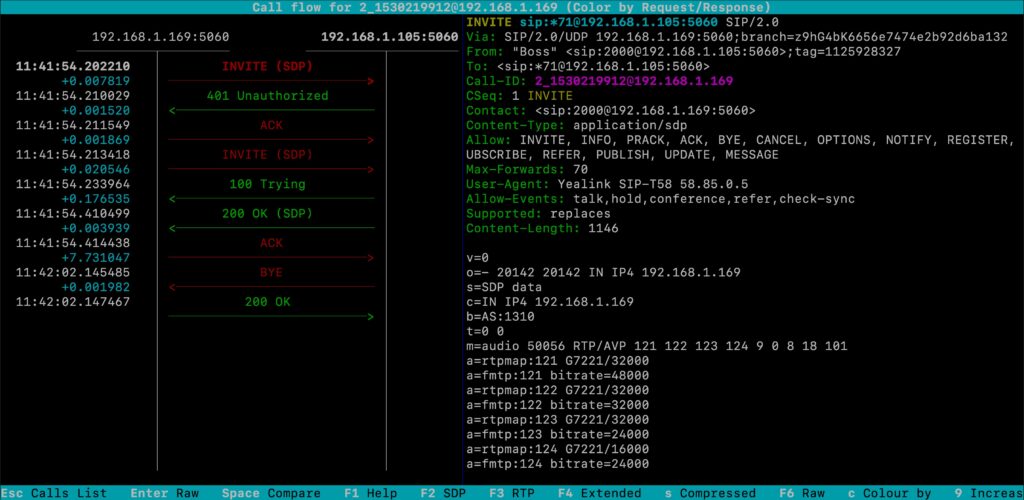
This will help you get direct information on the current status of your devices, calls, and registration.
You will see that we will have a lot of information that is constantly being sent on the main list of events. For this, we can filter our list to see only the events we are interested in. So, on the main page for SNGrep, press the F7 key on your keyboard. This will show you a prompt where you can filter the events by the SIP From and To, Source and Destination, and Payload. You can also apply a filter by the type of event you want to monitor.
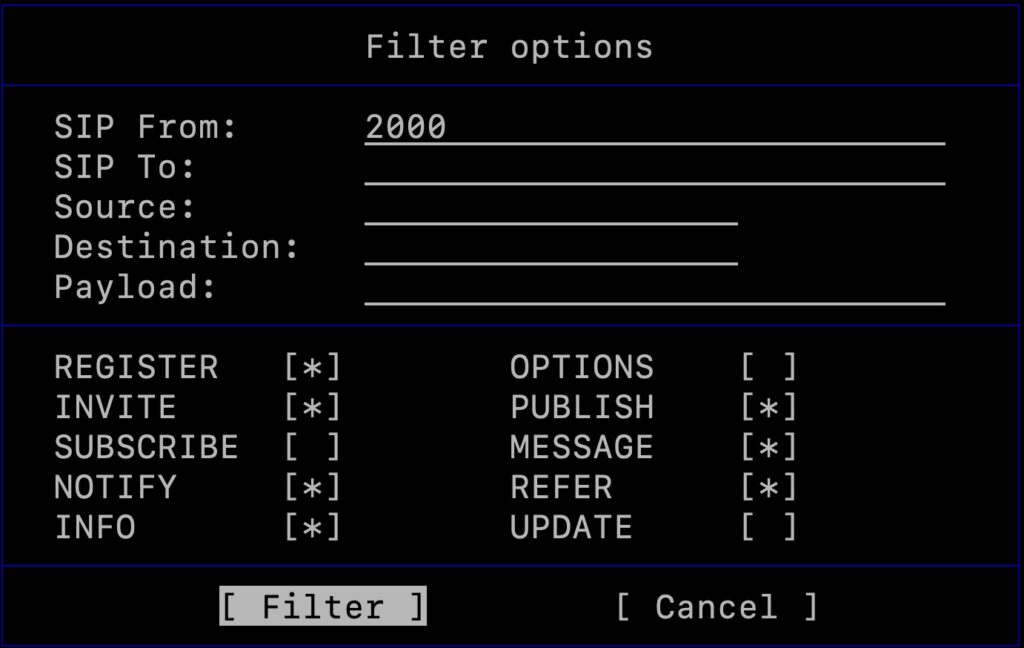
With your filters set, navigate with the arrow keys to Filter and press Enter on your keyboard.
You will see that the list of events will now show the events related to your filter.
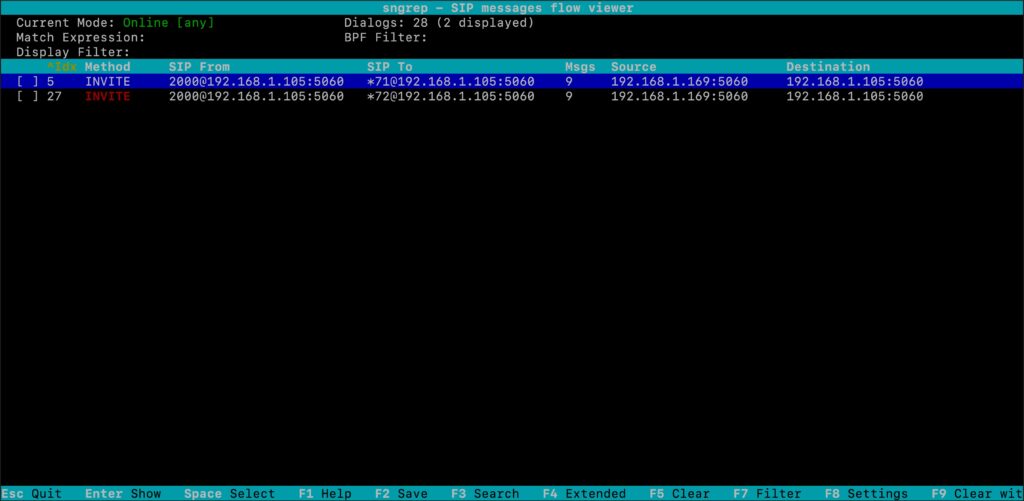
This is a great tool for you to troubleshoot the SIP/PJSIP events on your VitalPBX. To quit the SNGrep interface press the Escape key on your keyboard and then select Exit by pressing the Enter key on your keyboard.




