Next, we need to add our IP addresses to the White List. This way, we won’t get banned from the system. We can get blocked by the Intrusion Detection system if we enter the wrong password too many times in the web UI, phone device, or SSH connection.
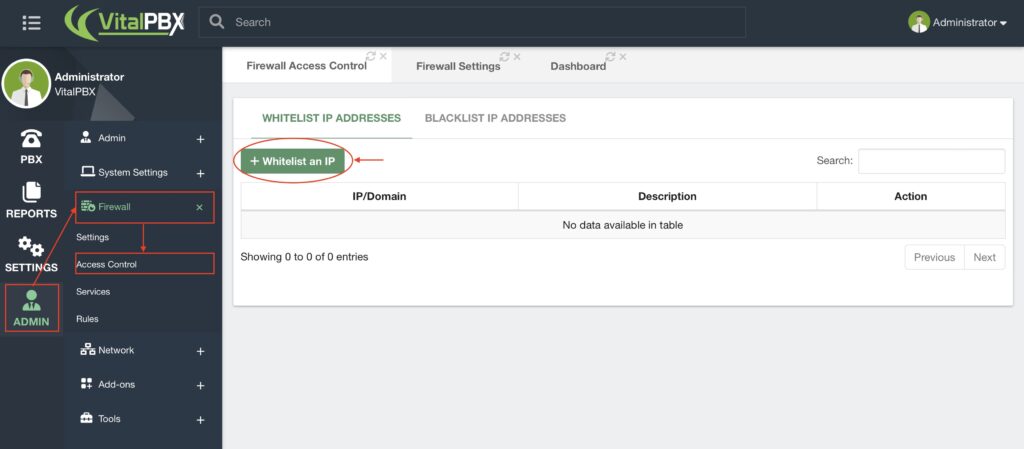
We will go to Admin > Firewall > Access Control to do this. On the Whitelist IP Addresses tab,we click the + Whitelist an IP button.
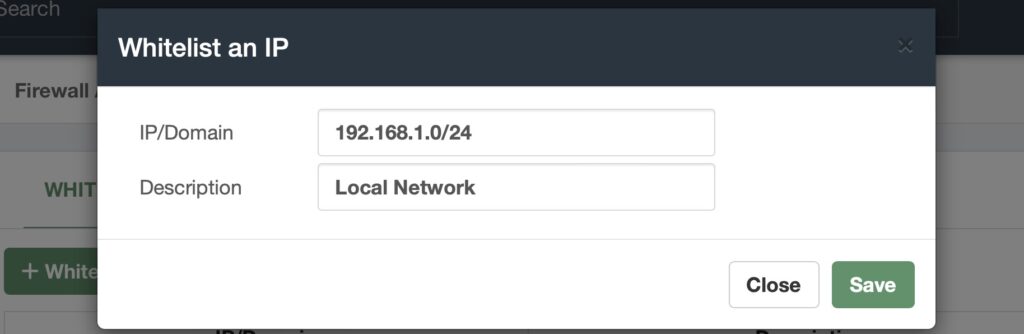
Then, you can add any IP address you want to add to the list. This way, during your configuration, you don’t get banned by the intrusion detection system by mistake.
For the IP/Domain field, you can add individual IP addresses or network segments using CIDR (Classless Inter-Domain Routing) format. For example, 192.168.1.0/24.
Once you have added the IP address or network segment, click Save.




