Now, let’s look into the Authentication Codes add-on module. This free add-on allows you to route an incoming call based on a valid code entered by the calling party. This is perfect if you need to route calls based on customer IDs, reference numbers, and more. To use the authentication codes add-on, you need to install it through the add-ons module at Admin > Add-Ons > Add-Ons. Once the add-on is installed, you can refresh your browser and go to PBX > Incoming Call Tools > Authentication Codes.
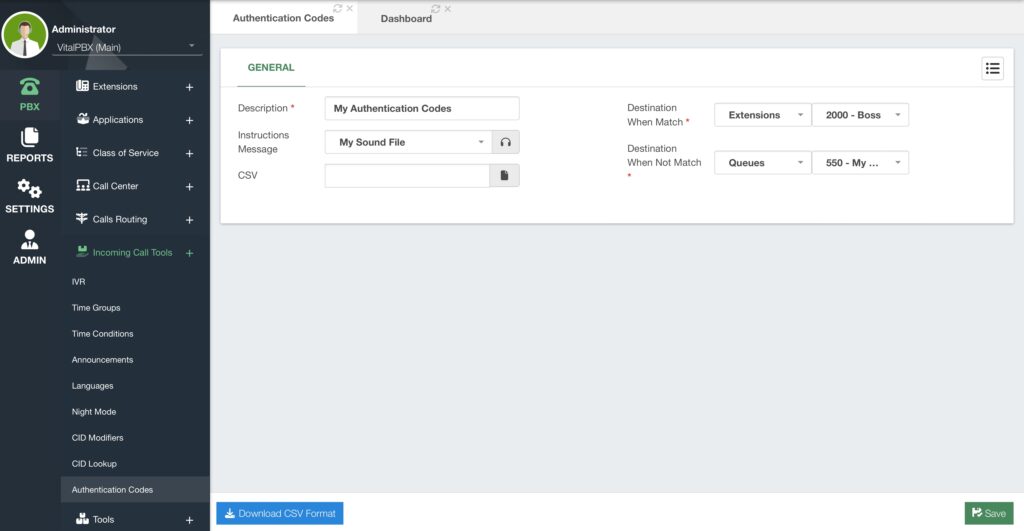
To add authentication codes, you will first need to add a Description to identify the codes. Afterward, you can select an Instruction Message you have uploaded to Settings > Voice Prompts > Recordings Management.
Afterward, you must upload a CSV file containing the codes to consider. The format can be downloaded by clicking the Download CSV Format button in the lower left-hand corner. You can edit this CSV file in any number processing application.
Once you have the CSV file with the codes selected, you can define the Destination When the codes Match and when they Don’t. This way, whenever the calling party enters a code that exists in your codes list, they will be taken to a specific destination.
Finally, you can click on Save and then Apply Changes.
The Authentication Codes can be set as a destination at any part of your call flow pipeline. This way, you have a more dynamic way to route your incoming calls.




