As we saw in the Extensions section, you can enable a feature called Dynamic Routing. With dynamic routing, you can create dynamic routes to connect the calling party with the extension they were speaking with. This way, if you have a caller speaking with an extension, and they hangup or the call is dropped, the next time the caller calls your business, the Dynamic Routing module will check their Caller ID information and connect them with the extension, independently if there is another route for that DID.
To use this feature, you must first enable it on the extensions under the PBX > Extensions > Extensions > Advanced. Remember to Save/Update and Apply Changes.
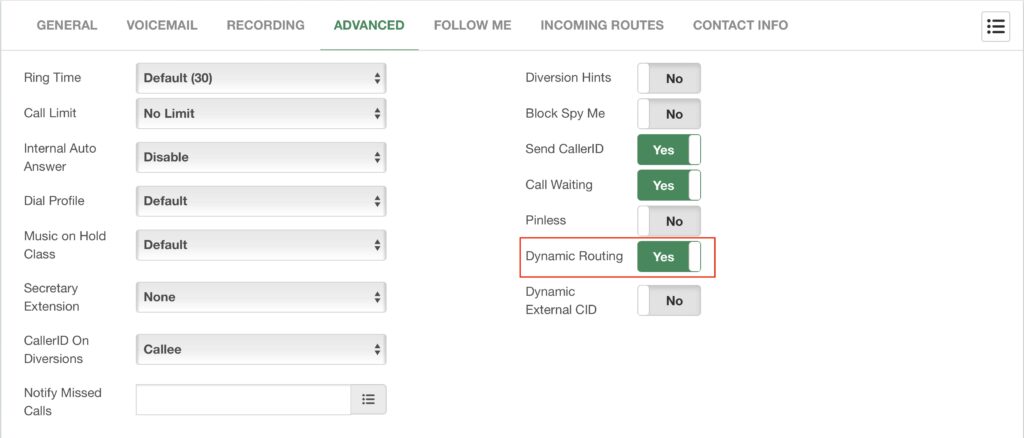
Once this is enabled, you can modify how the feature behaves by going to PBX > Calls Routing > Dynamic Routing.
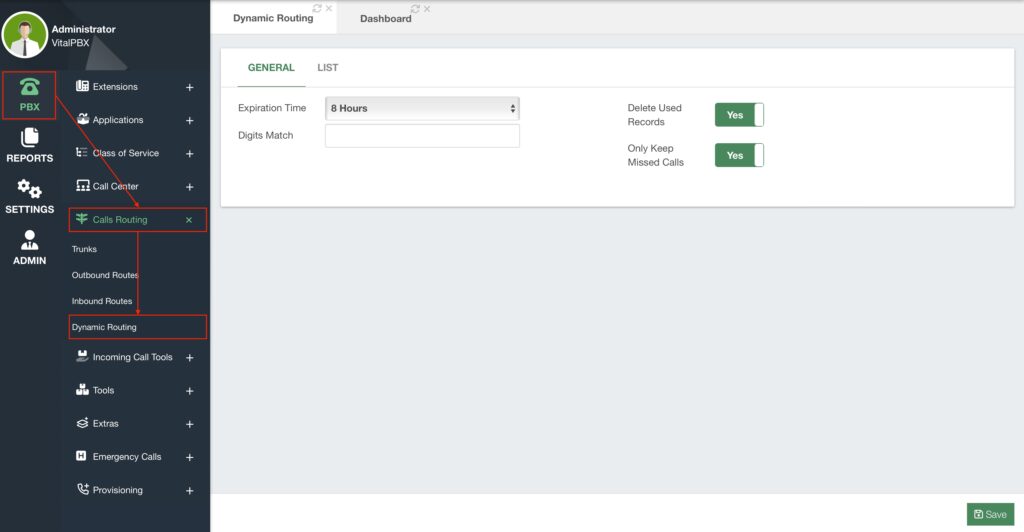
In the General Tab, you can change the Expiration Time for how long you will keep the Dynamic Route. You can then establish the number of Digits to Match for the caller’s Caller ID number. You can then enable the ability to Delete Used Records, which will delete the dynamic route once it is used. This means that when the callers call again and are routed to the extension they were talking to the record will be deleted, and the next time they call, they will go through the normal routing. Finally, you can choose to Only Keep Missed Calls. This means that only outgoing calls that are missed by the extension will be saved to the Dynamic Routing List.
Next, we have the Dynamic Routing List. This is a table that will show you all the current dynamic routes with the caller information. You can also delete records from the Actions column.
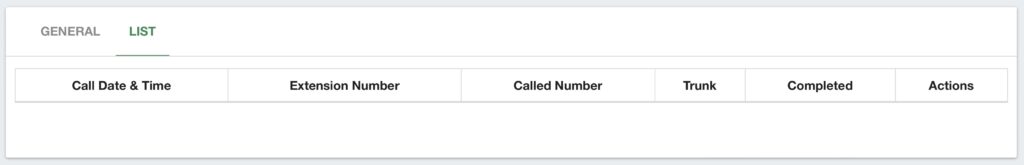
If you made any changes here, you can Save and Apply Changes.




