If you are using a small server with a large number of calls per minute, alleviating the server usage is key. So, various optimizations can be made so your server is not fully loaded in peak time. One of these optimizations can be done with how the CDR operates with the CDR Settings.
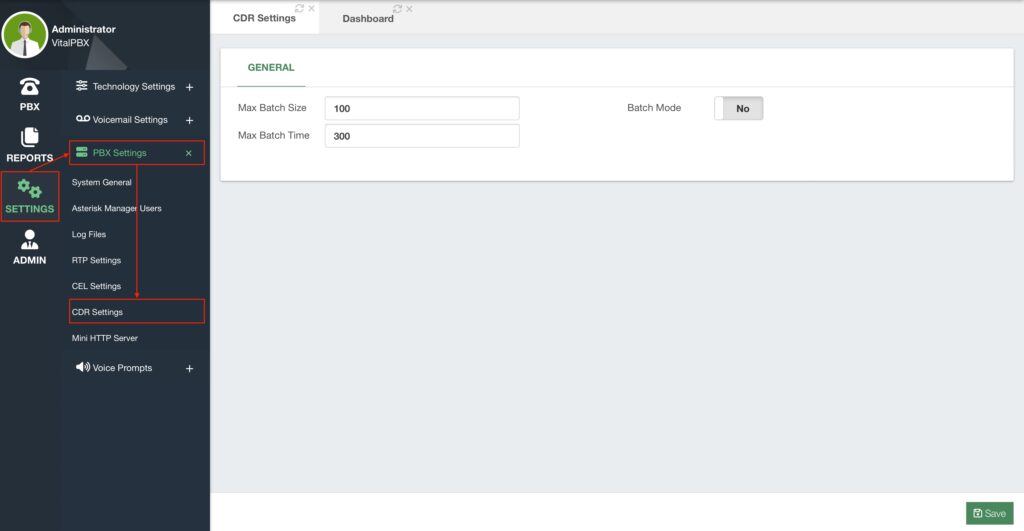
In this module, you can enable Batch Mode for the CDR. With batch mode, instead of logging every call in the CDR as each call ends, the data will be stored in a buffer. The Max Batch Size is how many calls are stored in the buffer, and the Max Batch Time is how often in seconds the calls are transferred from the buffer to the CDR logs and Database.
Note: When Batch Mode is enabled, there is a risk of data loss after unsafe
Asterisk termination. For example, Power Loss, Software Crash, Kill -9, etc. So
keep this in mind when using this feature.
If you made any changes, you can Save and Apply Changes.




