A necessary feature in every PBX is the handling of Emergency Numbers. In VitalPBX we take safety seriously, so we have created a workflow to consider emergency calls in an intuitive manner. So first, we will go to PBX > Emergency Calls > Emergency Numbers.
Here, we will first add a Description to identify the Emergency number list. Next, we can add as many Email Addresses as needed. Whenever we call these numbers, an email is sent to these addresses with the information of where and who placed the emergency call.
The email is based on the email templates we saw previously in our initial configurations. This
template can be modified at Admin > System Settings > Email Templates.
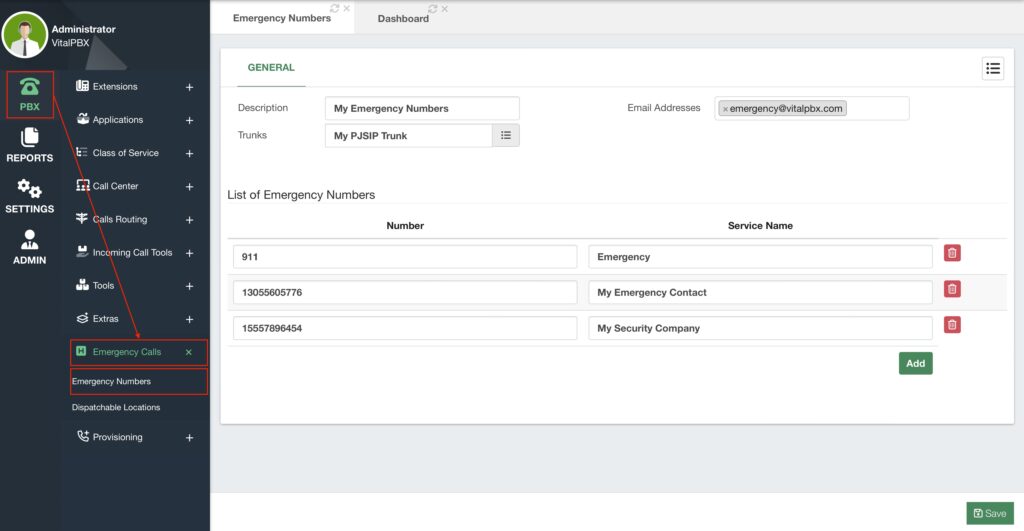
We can then select the Trunk through which the emergency calls will go through. Emergency calls do not go through outbound routes.
This is so calls are assured to go through no matter if you have a PIN list or the appropriate permissions for an outbound route. You might also use a separate service for emergency calls, so you can set that specific trunk here.
Finally, we have the List of Emergency Numbers. Here, we add the Numbers and a Service Name to identify these numbers. We can add as many numbers as we need. Remember to Save and Apply Changes.
With this, we have established the Emergency Numbers. Emergency calls can be placed from any registered device, including Hot Desking devices with no extension assigned. So no matter what, you can always place an emergency call.




