With various extensions now deployed, you need to easily monitor them. You can monitor their registration status and active diversions with the Extension Status module. The module also allows you to modify the status and configure the diversions.
To access the Extension Status Module, you must go to PBX > Extensions > Extension Status. The module will show you a list of all the extensions in the system with their Call Diversions status and actions you can do to these extensions.
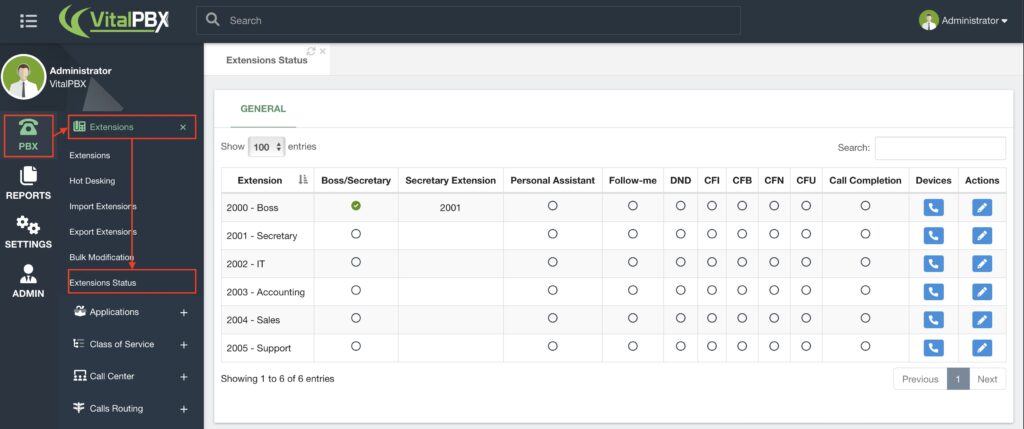
With this module, you cannot only monitor the status of diversions, but you can manage them as needed. By clicking the radial button under any Diversion next to an Extension, you can enable and disable them immediately. We can Enable and Disable the Boss/Secretary, Personal Assistant, Follow-Me, and Do Not Disturb (DND)—as well as various call-forward diversions and Call Completion.
These features can be activated by the end-users using feature codes, which we will see more about later, or BLF keys that have these codes configured. With this module, you can monitor if they have been activated by mistake and disable them.
Additionally, we have the Devices column. This option will show you the registration status of an extension for all their devices. This includes useful information such as the registration IP Addres and the User Agent.
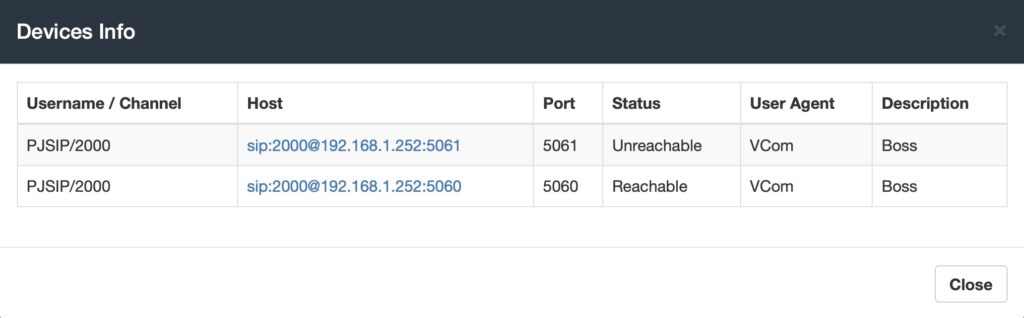
You can click on the Host link and this will take you to the device’s web portal if available. Keep in mind this won’t work if your server and devices are not on a LAN. To close the modal click on Close.
Lastly, we have the Actions Column. By clicking on the edit button next to an extension, you can configure the different diversions for this extension.
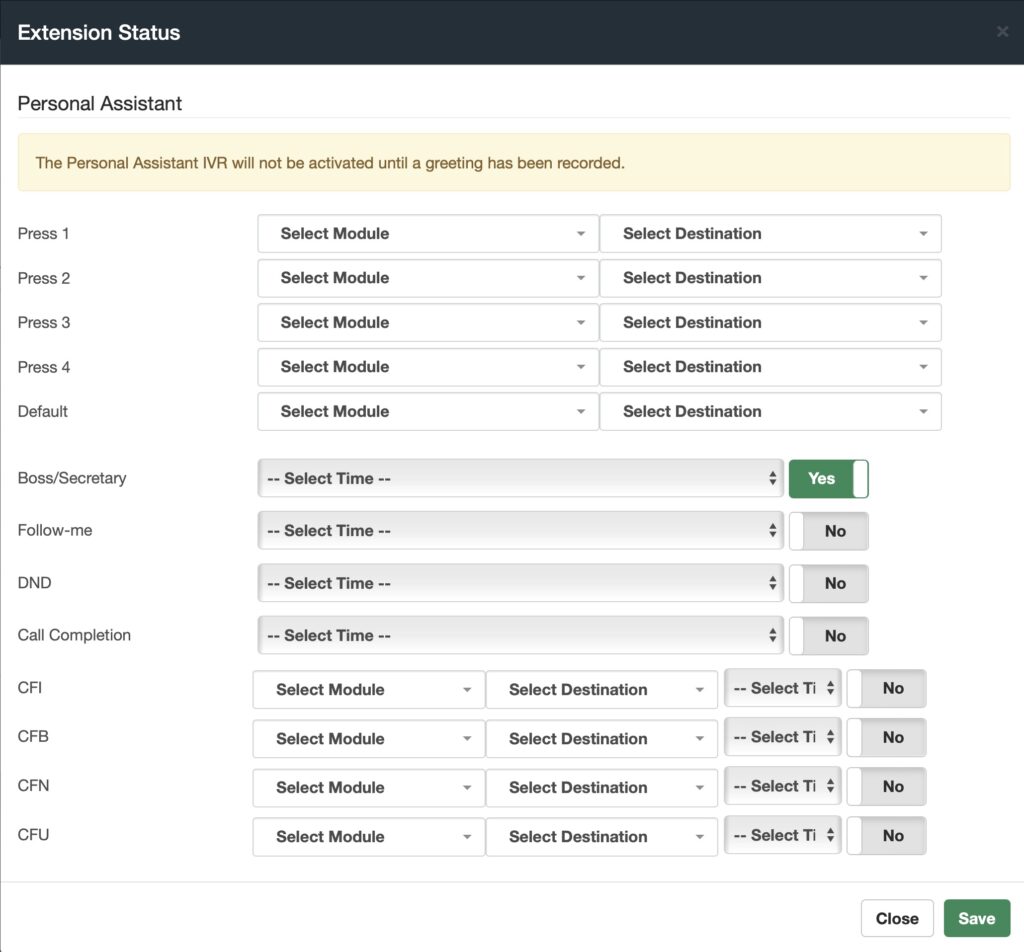
Here you can configure the Personal Assistant for this extension. The Personal Assistant is a dedicated IVR for the extension which, when activated, will playback and allow calling parties to select up to any of 4 options to go to a defined destination.
You can also define the status of other diversions like Boss/Secretary, Follow-Me, Do Not Disturb, and Call Completion, instead of using their feature codes from the extension. You will notice that you can also assign a Time Group to automate when they are enabled or disabled. We will see more about Time Groups later.
Call Completion is a type of diversion we have not seen yet. This feature allows
you to automatically dial someone back as soon as you are available. When this
feature is enabled on your extension, and you are busy or unavailable, callers will
be able to request a Call Completion. Therefore, when you become available
again, VitalPBX will generate the call automatically, between the Caller and your
Extension.
Lastly, you have four Call Forward options: Immediate, on Busy, on No Answer, and Unavailable. You can choose the destination for all of them, and establish a Time Group to automate when to enable or disable the Call Forwards.




