VitalPBX has an API that allows you to retrieve information from VitalPBX and any of its tenants. The VitalPBX is constantly growing and more features are added constantly. You can see our full API documentation in the following link.
https://documenter.getpostman.com/view/5481262/2s935hQmgP To create your API Key to use with third-party applications, go to Admin > Admin > Application Keys.
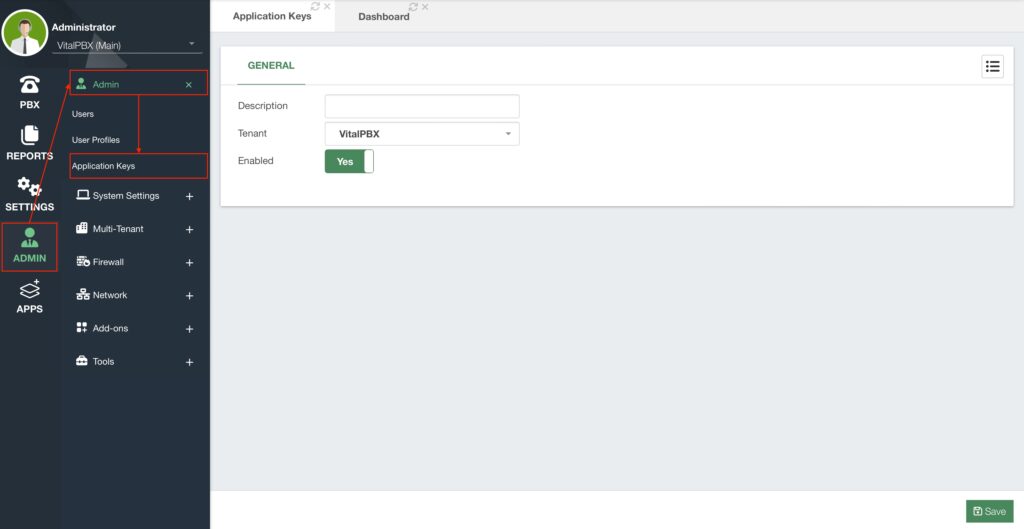
Here, you just need to enter a description to identify the key and select which tenant you wish to have the API connection with. You can choose a specific tenant, or select Any Tenant to be able to get API calls from any tenant.
You can enable or disable the API Key at any moment. Once done, click on Save. This will generate the API Key. If you go back to the Key you created, in the list button in the upper right-hand corner, you will see the API key you can copy and use with your third-party application.




