End-users have access to a feature called Personal Assistant. The personal assistant feature allows end-users to have a dedicated IVR menu. This allows them to record a sound file with their menu options so when this feature is active callers will have options to press to reach destinations they set.
To use the Personal Assistant, the end user first needs to record the sound file that will playback, this is called the Personal Assistant Message. They can do this by dialing the *94 feature code. Once they have recorded a personal assistant message, they can head over to Portal > Configure > My Extension > Phone Diversions.
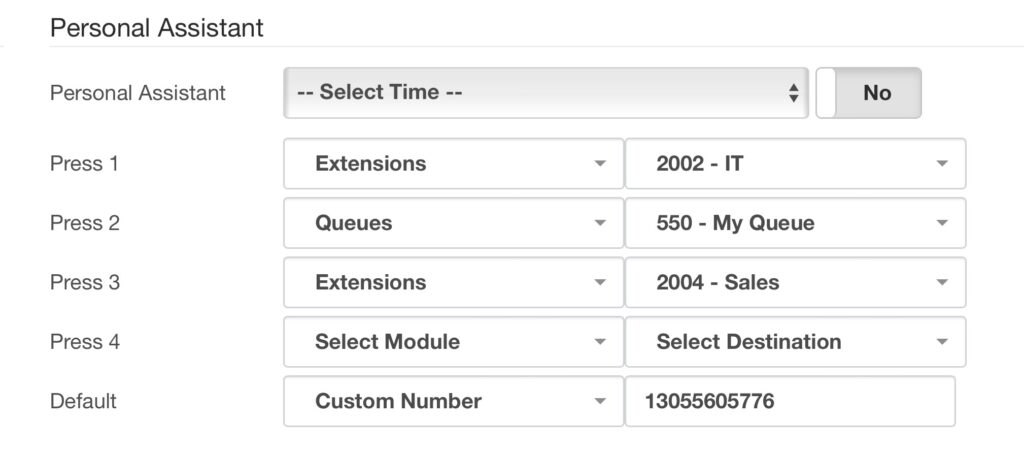
The portal user can now configure the personal assistant options. The personal assistant feature can have up to 4 options callers can press. If they don’t enter any option, callers will be taken to the Default option.
The personal assistant can also have a Time Group assigned to automate the activation. End-users can also activate the Personal Assistant feature with the *96 feature code.
Once the personal assistant is activated if you call the extension, you will be greeted by the personal assistant message. You can press any option and be taken to the assigned destination.




