Call recording is an essential feature that comes with VitalPBX out of the box. This feature can be enabled at many parts of the call process.
Let’s look at how we can do this at the extension level. We will go back to PBX > Extensions >Extensions. Select an existing extension or create a new one, then go to the Recording tab.
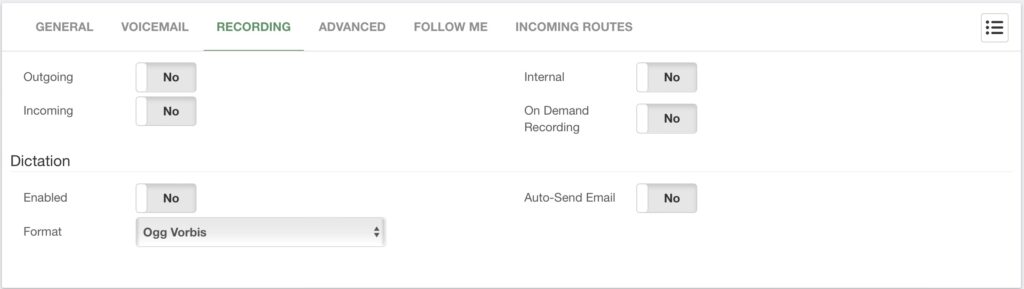
Here, you can enable and disable call recordings for this extension. Outgoing and Incoming recordings are for calls coming in and out of the PBX through a trunk. Internal is for an extension to an extension call. On-Demand Recording allows you to use the *3 feature code to record calls on demand.
The Dictation section concerns the dictation feature, *93. This is a voice note reminder feature in VitalPBX. This allows you to record an audio file in the Format you choose here and Auto-Send it to your Email. This is the perfect tool to create quick notes directly from your registered device.
Once you have enabled the call recording types you want, you can click Save/Update and Apply Changes.
We will look into how you can listen to these recordings later.




