Next, let’s take a look at Route Selections. Route selections allow you to prioritize outbound routes based on time and selection. To create your route selections we must go to PBX > Class of Service > Route Selections.
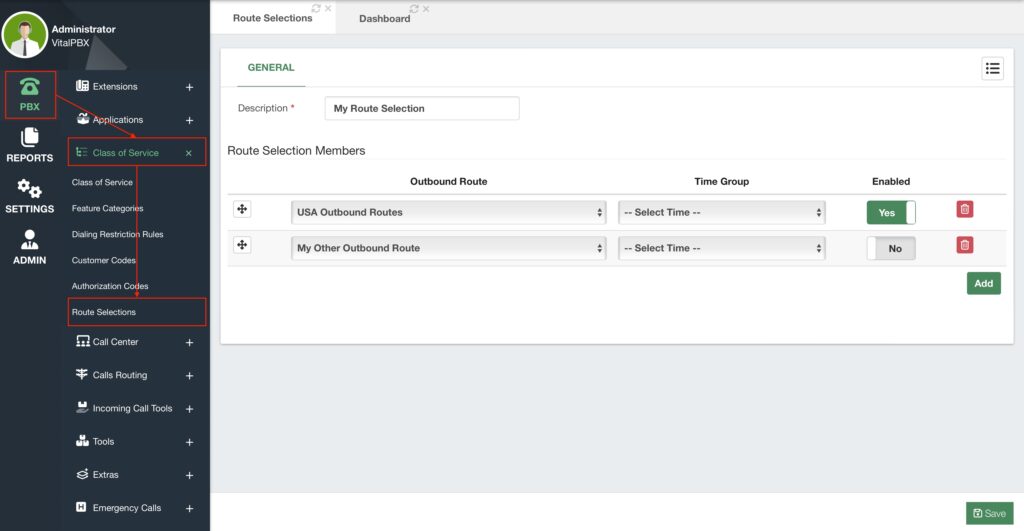
This module is a very straightforward one. First, you must enter a Description to identify the route selection. Next, we have the Route Selection Members. These are the outbound routes you want to associate with this route selection, by selecting the Outbound Route from the dropdown menu. Next, you can select a Time Group to establish a schedule of when you are going to use this route. Finally, if you want to Enable or not this route for the route selection.
You can then click on Save and Apply Changes.
We will see more about Time Groups in the next lesson, but this helps you see how to select the specific routes for a Class of Service. You can create as many route selections as you need.




