Part of allowing you to monitor your VitalPBX installation is the ability to view the Asterisk CLI. Even though we recommend doing this through an SSH connection to your server and running the following command.
root@debian:~# asterisk -rvvvvvvvOr simply
root@debian:~# aWith VitalPBX you can view the Asterisk CLI from the Web UI, allowing for a quick look. Go to
PBX > Tools > PBX CLI.
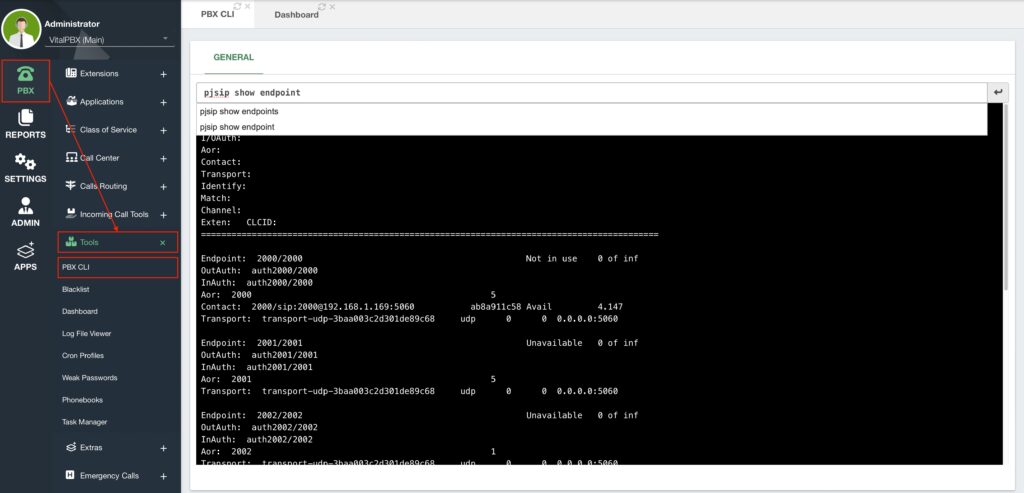
Here you can run any Asterisk command from the Web UI. This will allow you to monitor your VitalPBX’s Asterisk layer easily from the web.
Commands can be entered from the text field on the top. As you type them, suggestions for the command string will appear. To run the command, click on the Enter Arrow at the end of the text field.
The outcome of the command will be displayed in the black box below the text field.
With this, you can run any Asterisk command from the web interface.




