If you have a Starter License or any of our Licensing Plans, you automatically obtain extended features for your VitalPBX installation. One of these is the CEL events that you can see from the CDR module. These events can be modified in the CEL Settings module. To get there, we must go to Settings > PBX Settings > CEL Settings.
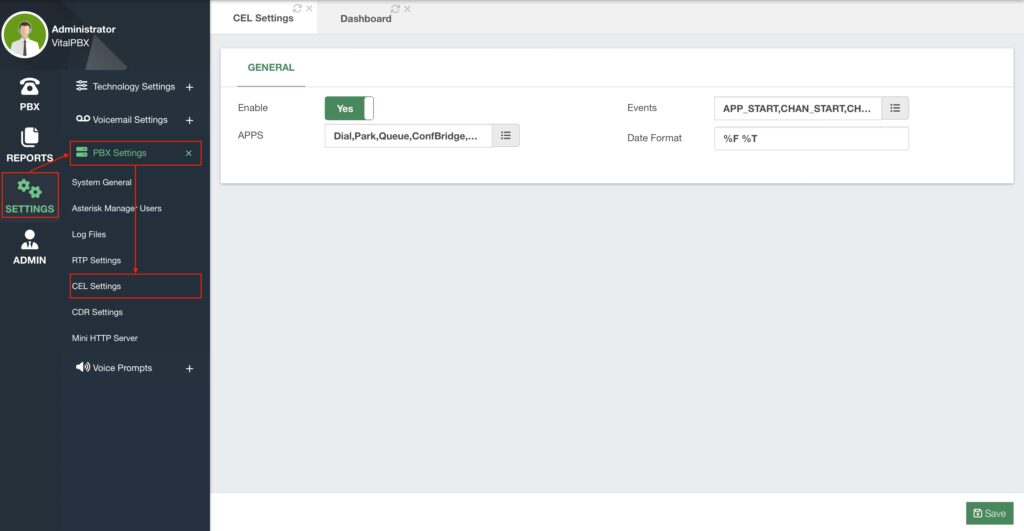
The first thing you will notice is that CEL will be disabled by default. This is why you might not see CEL events in the CDR. You can enable them so you can start logging the events. We have it disabled by default, since logging too many CEL events can fill your storage quickly if it is too small.
Here you can select the APPs and Events you wish to log for the CEL events. You can also change the Date Format using the strftime format.
You can then Save and Apply Changes.
With the CEL Events enabled, if you place a new call and check the CEL Events field in the CDR reports, you will now see information being logged.




