Sometimes you may find yourself having more staff than devices. This is common in businesses like Call Centers that manage multiple shifts using the same offices or cubicles for employees. Here, Hot Desking devices are the perfect solution for this situation.
To create a Hot Desking device you must first go to PBX > Extensions > Hot Desking.
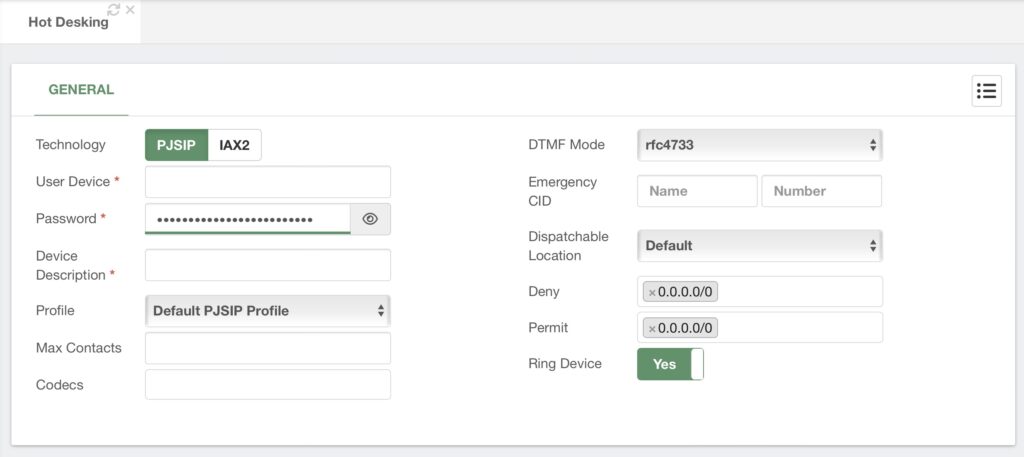
You will see that this is very similar to the Devices section for Extensions. Similarly to how you can create an extension without a device, a Hot Desking device is a device without a defined extension number. So by mixing these two features, you can dynamically exchange the extension associated with this device.
Creating a Hot Desking device is simple. You can just add a User Device, and a Description, and use the auto-generated Password. This is what you need to register a device. Remember to Save and Apply Changes. We have more settings you can configure, but you can refer to the Extension’s General section for more information on the rest of the settings. For now, we will leave the rest blank and use the defaults.
Remember that the User Device cannot have spaces or special characters.




