Extensions have additional parameters you can configure to manage them more granularly. These options are available under PBX > Extensions > Extensions, and click on Advanced.
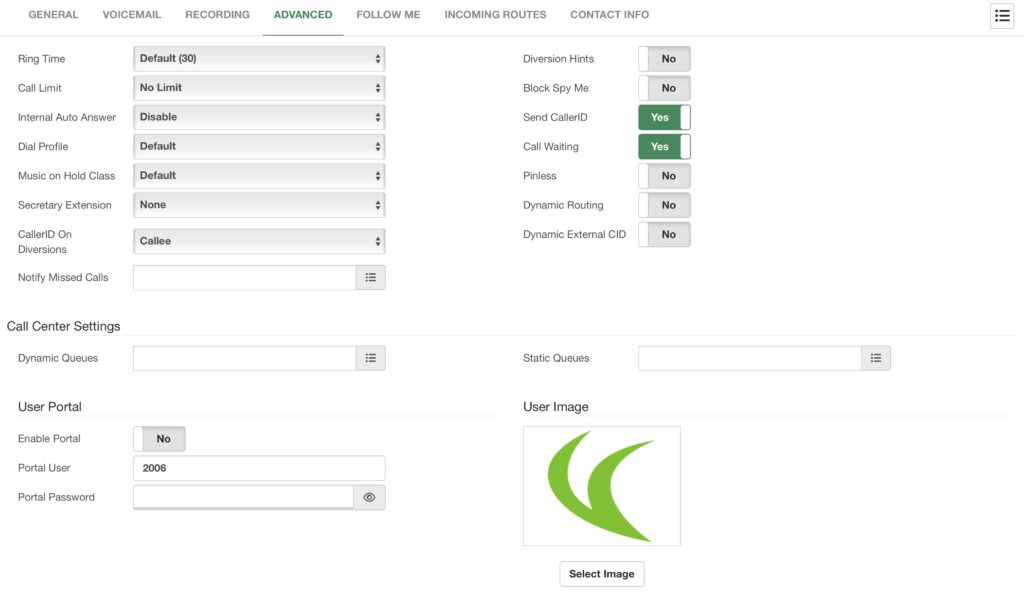
In this section, you can modify the following options.
- Change the Ring Time, so you can select how long the extension rings before going
to voicemail or hanging up. - Change the Call Limit of the extension’s number of calls at once.
- Do an Internal Auto Answer to answer internal calls in the speaker automatically.
- Change the Dial Profile for transfer and ringback properties.
- Change the Music on Hold Class that plays when the user places a call on hold.
- Assign the Secretary Extension. We will see more about this feature later.
- You can also select the Caller ID sent on Diversions. This allows you to choose
whether you send the caller’s CID or the extension number when you have a call
forward active. - Notify Missed Calls using the Missed Calls email template. You can choose to send
External, Internal, Queue, and/or Ring Group calls. - Enable Diversion Hints if you need to monitor the diversion status from another
extension. This comes set to No by default, as it adds a load to the system. - You can Block Spy Me if you don’t want anyone to use the Spy feature with this
extension. This is useful for administrative extensions in a Call Center environment. - Enable or Disable Send Caller ID if you wish to keep your extension anonymous
within the company. - Enable or Disable Call Waiting if you want to send an incoming call while the
extension is busy to voicemail or hangup. - Pinless will allow you to use various features with a PIN without entering any PIN.
- The Dynamic Routing feature allows you to automatically route calls with callers you
were conversing with. For example, if you are on a call with a client and the call ends,
the next time the caller calls, they will be routed back to the extension instead of
going to a predefined destination, like an IVR or an operator. - Lastly, you can enable or disable a Dynamic External ID. This is useful when you use
the extension as a trunk from a third-party system—using the incoming call’s CID as
the Caller ID
Next, you have Call Center Settings. This allows you to easily add the extension to multiple queues as a Dynamic or Static agent.
Finally, there’s the User Portal section. Here you can define a username, password, and profile picture so the user can access the User Portal and manage their extension options. We will be taking a look into this User Portal later. You can enable and disable this feature at any time.




