With the Feature Categories, we can establish which feature codes extensions or modules can be used with a Class of Service. To create the categories we must go to PBX > Class of Service > Feature Categories. This is a very simple module, as all you need is a Description, and select which are the Enabled Features.
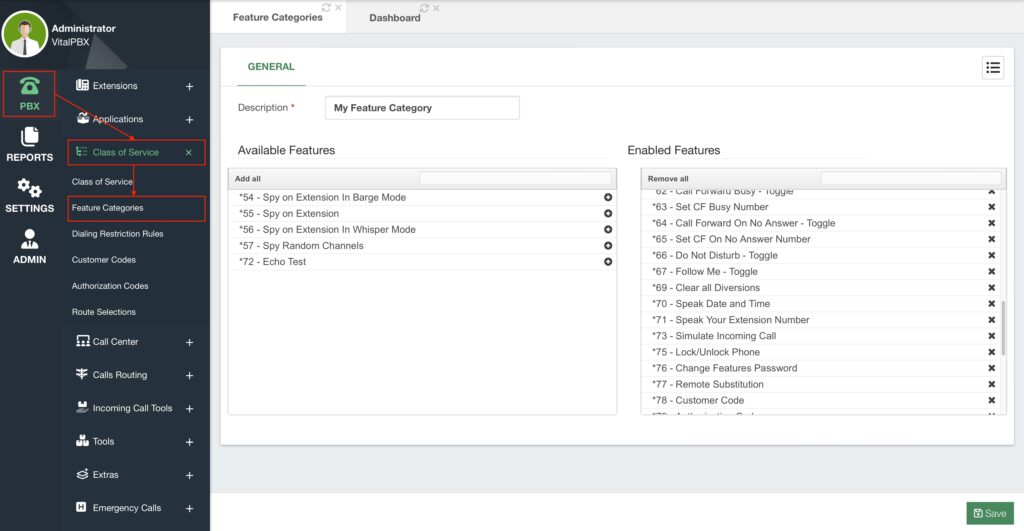
Everything in the left column is what you have available, and everything on the right is what is enabled. You can create as many categories as you need. You can click on Add or Remove All to move everything in a column to the other side. There is also a search bar to search for specific features. Then, remember to Save and Apply Changes.




