You might have noticed there is an additional module in the Class of Service section. This is the Customer Codes module. This is a simple module that is not really related to Classes of Service but to outbound calling as a whole.
Customer codes can be used to identify outgoing calls in the CDR reports. To create a customer code, you must go to PBX > Class of Service > Customer Codes.
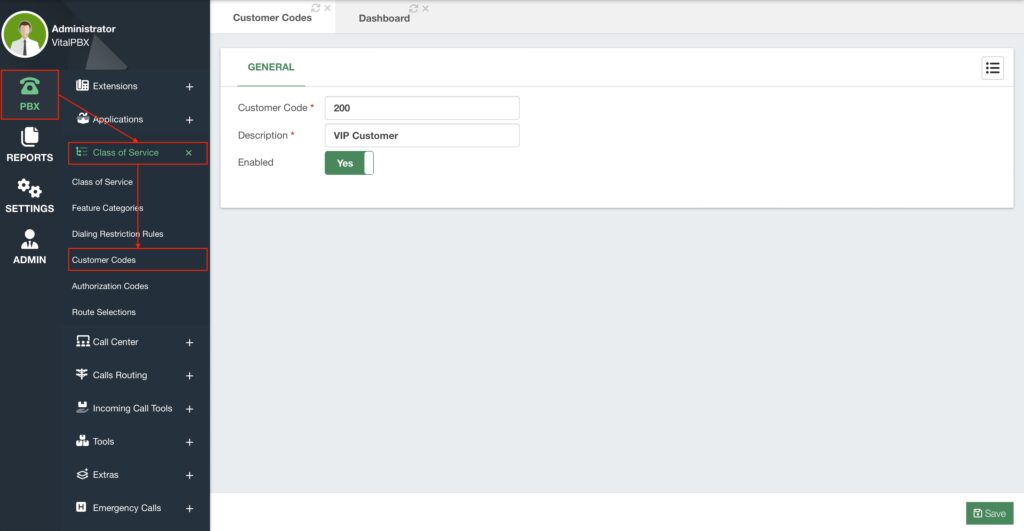
The module is self-explanatory. You just need to enter the Customer Code you are going to use, a Description to identify the customer code, and whether or not the code is Enabled. Save and Apply Changes.
To use the customer code dial from a registered extension the code *78. This will prompt you to enter the customer code. Enter the customer code you just created. Next, you will be prompted to dial the number you wish to call. Once the call is finished, this will add the Customer Code to the CDR so you can easily search for these calls. We will see more about the CDR later, but for now, this is how you can use Customer codes.




