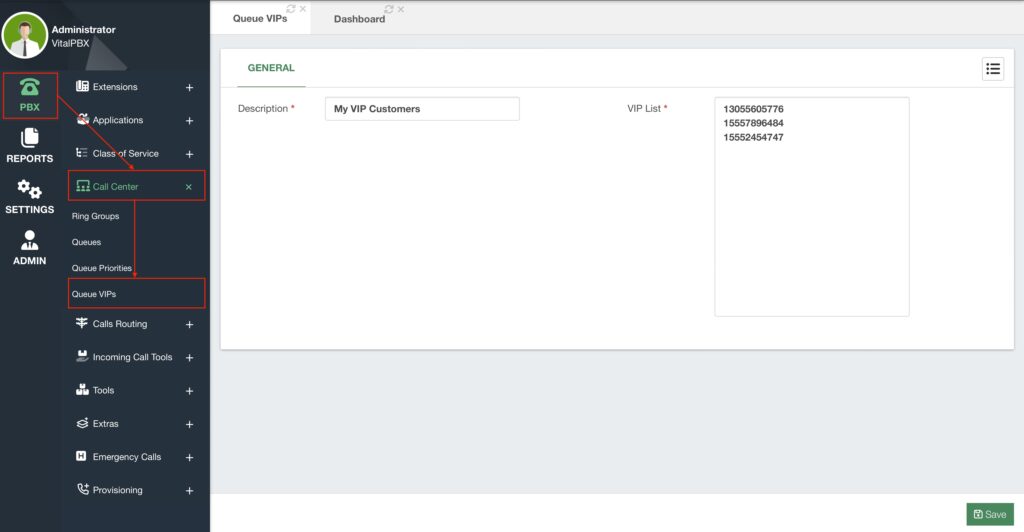As we saw while creating a queue, we are able to assign VIP Customers to give them a higher priority over other callers in a queue. To create this list of VIP customers we must go to PBX > Call Center > Queue VIPs.
This module is very simple to follow. All you need to add is a Description to identify the list and the list of numbers on the VIP List. The VIP List must have the Caller ID numbers for the customers just as you expect to get them from your VoIP Provider. Each number must be separated using a line break.
You can add as many numbers as you need to any number of Queue VIP lists.