A simple way to leave a message to multiple extensions is using Voicemail Broadcast Groups. With voicemail broadcast groups you can send a voicemail message to the voicemail box of multiple extensions. To create a Voicemail Broadcast group you must go to PBX > Applications > Voicemail Broadcast Groups.
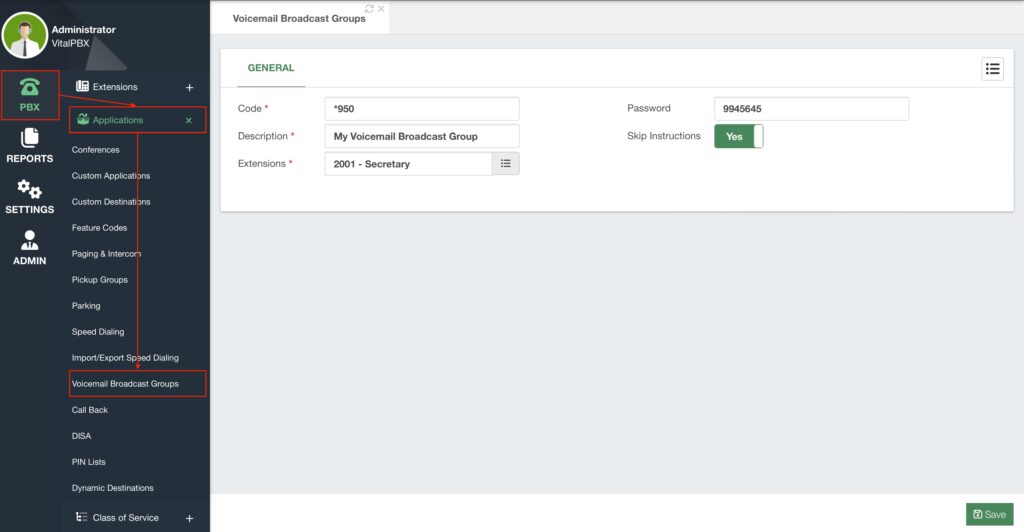
First, you need to establish the Code to reach this Voicemail Broadcast Group. The code can be any number and star (*) symbol. Next, we add a Description to identify this group. Lastly, we select the Extensions to include in this group. Only extensions with voicemail enabled are eligible to be part of Voicemail Broadcast Groups. Additionally, you can set a Password to this group so you need to enter a password when dialing the code. Finally, you can enable or disable Skip Instructions, to skip the voice prompts for this feature and leave a voicemail message immediately when calling this Voicemail Broadcast Group.
Now, you can Save and Apply Changes. Whenever you call the code for this voicemail broadcast group, you will be able to leave a voicemail message to multiple extensions at once.




