Taking advantage of the announcement abilities with the Paging and Intercom module, we have created a commercial add-on module called Paging Pro. This commercial add-on module allows you to schedule the announcements to playback in the paging group devices automatically.
This is useful for environments with constant announcements that need to be played in a schedule. For example, transportation terminals, schools, warehouses, etc.
To use the Paging Pro add-on, you need to install it under Admin > Add-Ons > Add-Ons. Once the add-on is installed the feature will expand the Paging and Intercom module. So, we can go back to PBX > Applications > Paging and Intercom.
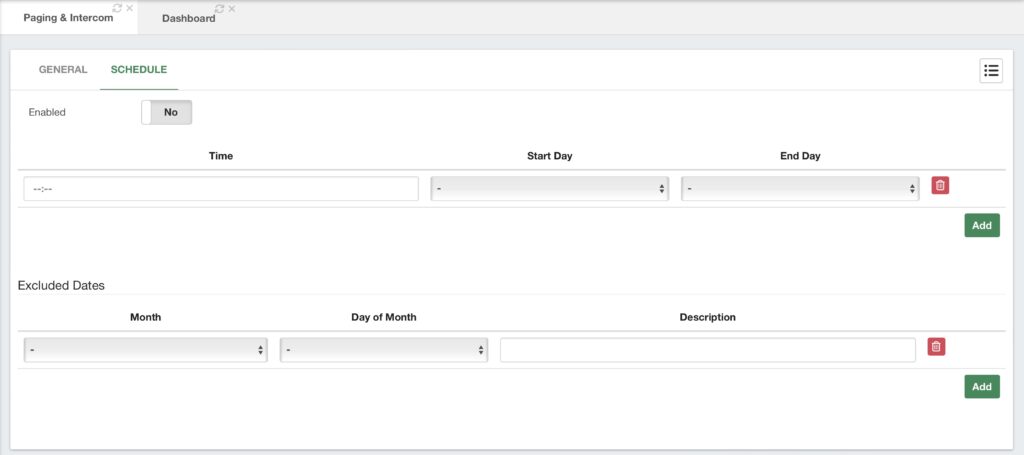
You will now see a Schedule tab. Here you can Enable or Disable the scheduling of the automatic announcement. Then, you will see fields to add dates and times of when the announcements will be played. The Time is the time of the day it will play the announcement, Start and End Day is a range of days that the announcements will be scheduled.
Next, you can exclude specific dates where the announcements will not playback. These can be special holidays or off dates where you don’t want the announcements to page the paging groups.
This is a great tool to automate processes within your business and offer a greater experience to your customers.




