Many of our add-ons require a commercial license. These licenses can be purchased individually, or you can license multiple add-ons with a Licensing Plan Subscription.
You can purchase individual licenses through the store on our website at https://www.vitalpbx.com/vitalpbx-store/.
To apply the license to the add-on, we will go to Admin > Add-Ons > Add-Ons. Here, you will see the add-ons available. Be sure that you have installed the add-on first. Next to your installed add-on,you will see a red Buy License button.
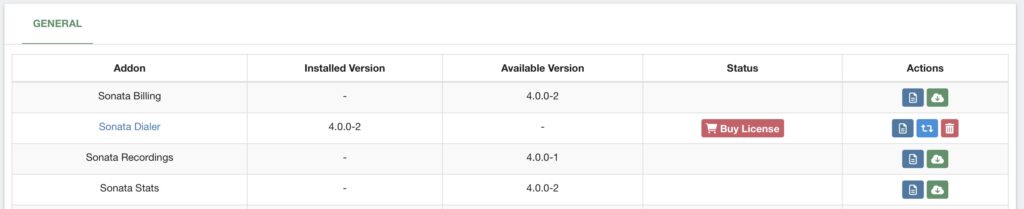
When you click the Buy License button, you will see a form to enter the licensing information.
You must enter the License Key sent to your email when you purchased the license. As well as
your name, email, and company name. Then, click on Activate.

You can then refresh your browser and have the add-on registered.
If you subscribe to one of our licensing plans at https://www.vitalpbx.com/pbx-system-plans-and-pricing/, you must do the following.
Log in as the system administrator, and go to the User Menu in the upper right-hand corner.
Click on Register License
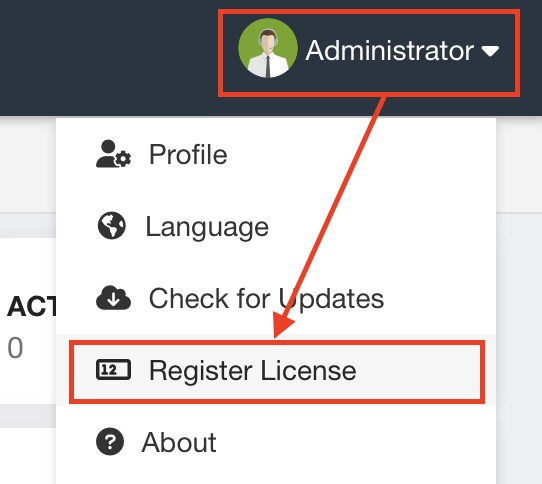
You will then see a form to register your purchased plan.
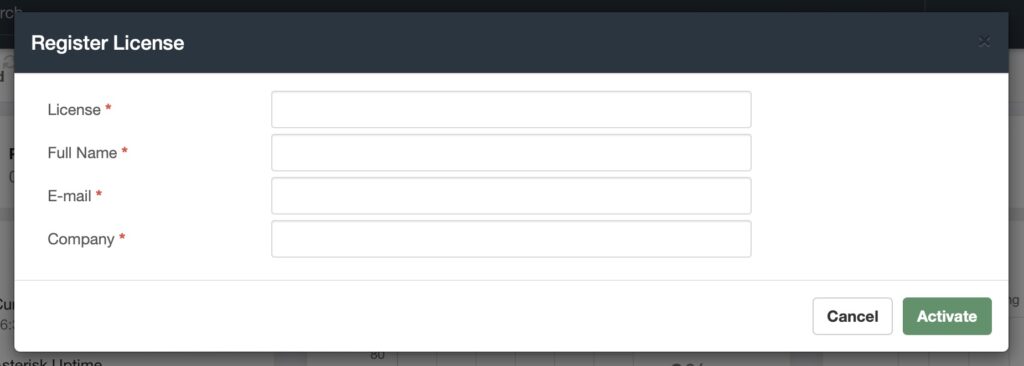
Here, you will enter the License Key sent to your email when you subscribed to a Licensing Plan. As well as your name, email, and company name. Finally, click on Activate.
This process will be the same if you have purchased a Starter License.
Remember that all of our commercial add-ons can be installed even if you don’t have a license. You get access to all of their features for an unlimited time. The only limitation without an add-on or plan license is the number of items you can create within an add-on.
This way, you can test out all of our add-ons without worrying about features or time limits.




