The CDR or Call Detail Records/Reporting allows you to see the full history of calls in your VitalPBX installation. This way you can track calls to the time and second they occurred. To go to the CDR reports we must go to Reports > CDR Reports > CDR.
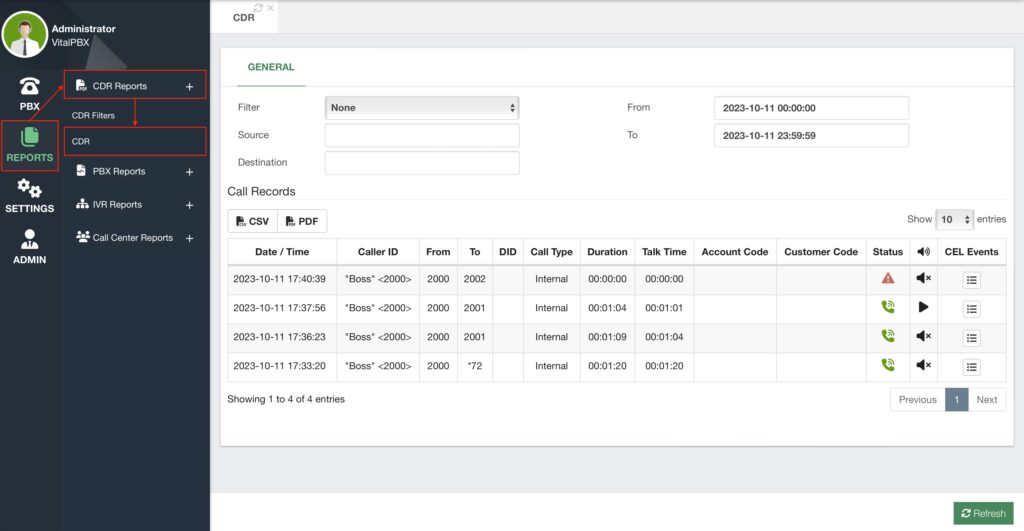
As mentioned previously, all calls placed and received will be displayed here. In the top section, you can filter out the calls for a specific search. We will see how to create advanced filters in the next lesson. You can quickly filter by the Source and Destination, as well as a Date Range by establishing the From and To date range. You can then click the green Refresh button in the lower right-hand corner to apply the filters.
Next, you have the Call Records table. You can choose how many entries to see per page. This table shows you the Date and Time the call was placed/received, the Caller ID information, From where the call was placed, To where the call was made, the DID number called, the Call Type, the Duration of the call from the moment it started ringing, the Talk Time from when the call was answered, the Account Code if it was used, the Customer Code if it was used, the Status, and the Call Recording.
If you have a Starter License or are subscribed to any of our Licensing Plans, you will have the CEL Events extended feature. We will see more about CEL events, and how to enable and configure them later.
This table of records can be exported in CSV or PDF format. You can then process this information using a number processing application.
You can listen to a call recording by clicking on the Play icon in the call recording column. This will open a modal with the call recording and will show a download button to download the call recording file.
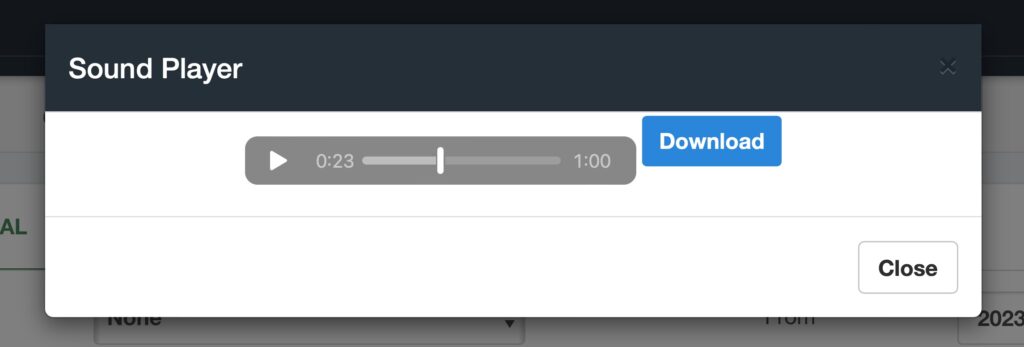
This way you can listen to call recordings directly and download the files. For a more advanced way to manage and download call recordings, please refer to the Sonata Recordings lessons and manual.
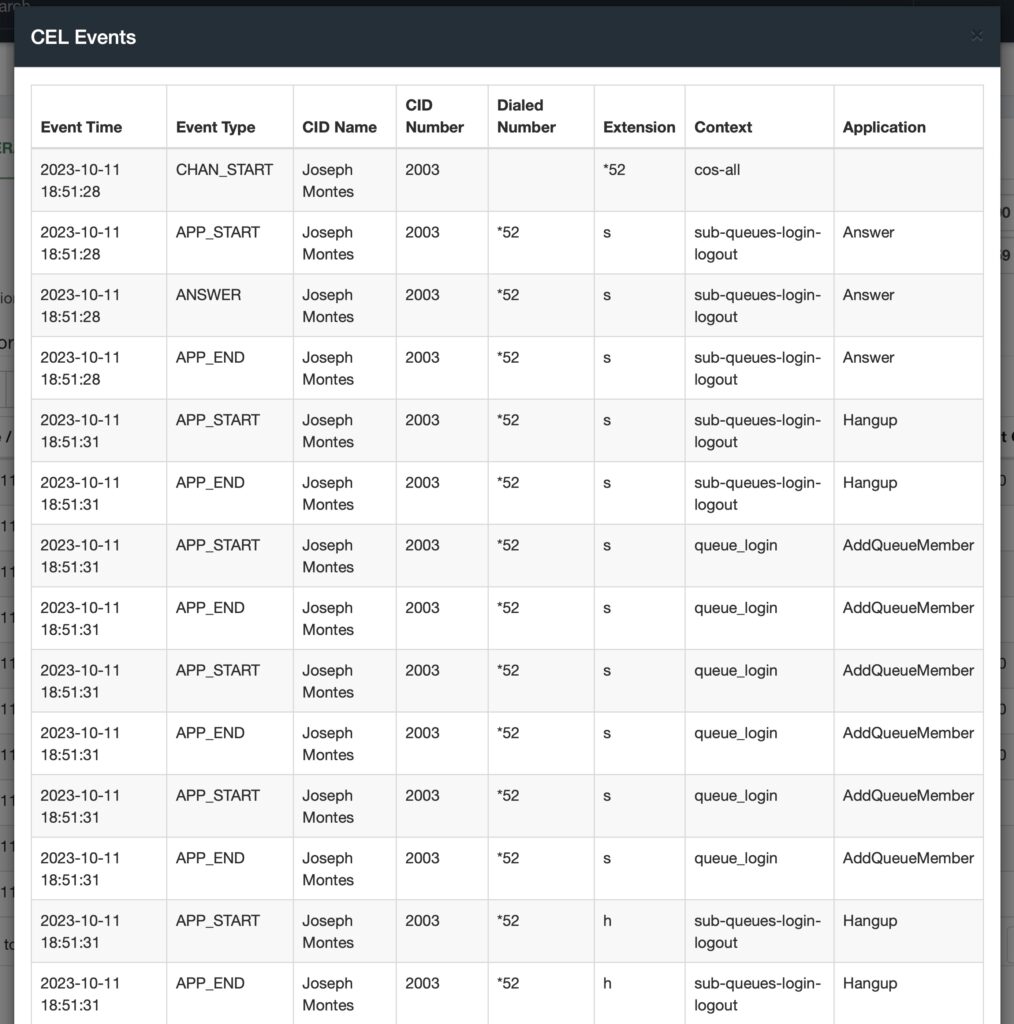
When you have the CEL Events extended feature, you can click on the hamburger (three lines) icon under the CEL Events column for a specific call. CEL Events can show you the trajectory of a call and allow you to monitor and troubleshoot how a call behaves.
CDR is a useful and powerful tool to monitor the call history for the whole VitalPBX. Now let’s look at how we can filter the CDR records in a more advanced way.




