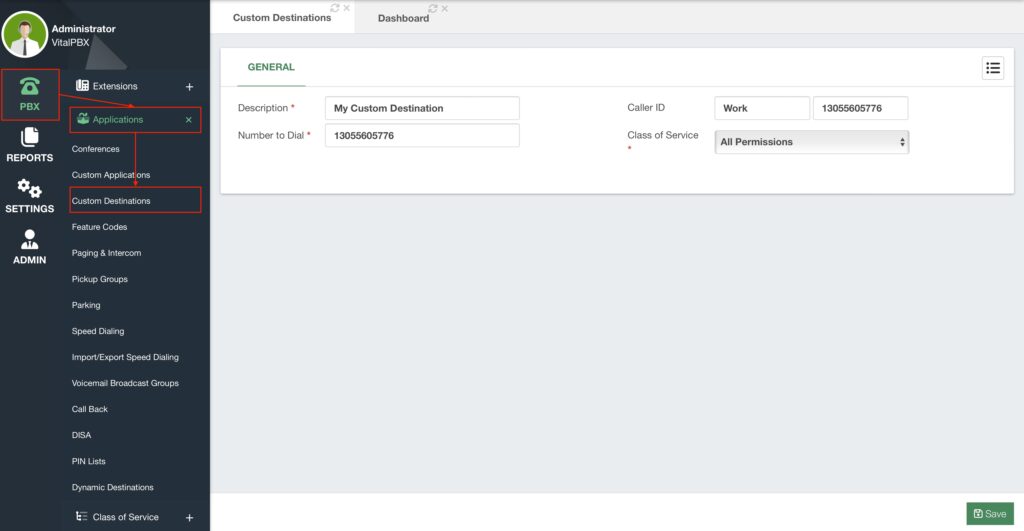You may find the need to be able to dial certain destinations that do not use a code, like IVRs, for example. Or maybe, you wish to have an external number as a destination for a module. You can perform these tasks using Custom Applications and Custom Destinations.
Let’s start with Custom Applications by going to PBX > Applications > Custom Applications.
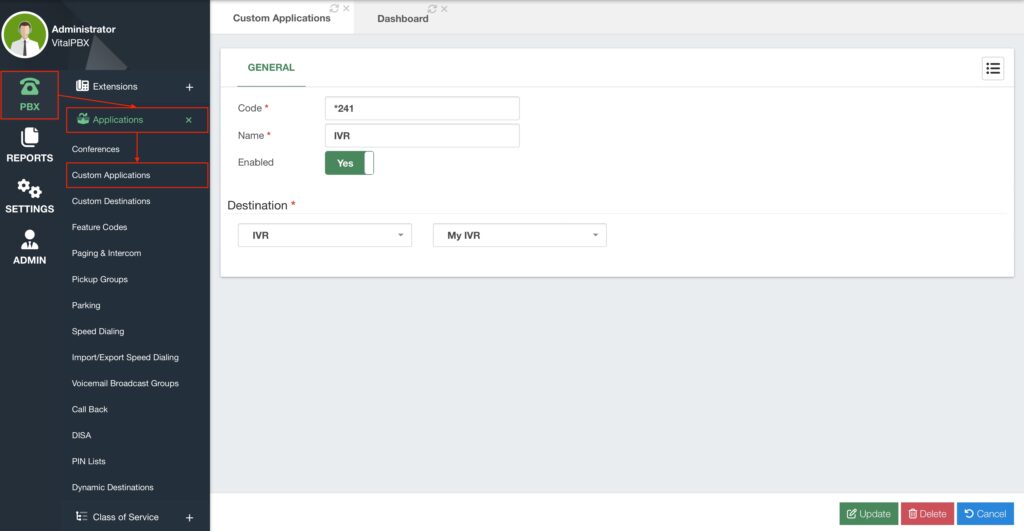
A custom application allows you to assign a Code to a Destination that does not use one, for example, IVRs. So with the code and destination, all you need is to add a Name and Enable it. Then Save and Apply Changes.
You can then dial the code you just created and you will reach the destination assigned to it.
Now, let’s say you wish to add a code or feature external to your VitalPBX installation and use it as a destination. Like a code in another PBX system, or a cellphone number. For this, we can create a Custom Destination under PBX > Applications > Custom Destinations.
Here, you just add a Description to identify the destination, and the Number to Dial, add Caller ID information if needed, and set a Class of Service. Now, you can set this as a destination in any module, and no matter the Class of Service the extension or module might have, the Custom Destination’s Class of Service is the one considered. This way, if you have a restrictive Class of Service, you can use these Custom Destinations to reach external features.
You can even use a Custom Application that uses a Custom Destination to reach those features.