Now, we will create the users and assign them to the groups we want to. A user can belong to one or more groups.
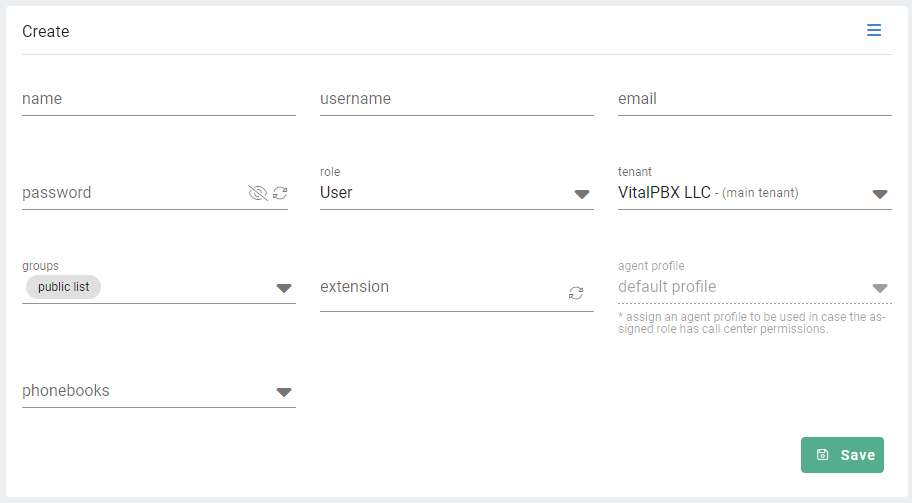
Name, user’s full name.
Username, username with which the user will log into VitXi WebRTC.
Email, the email address associated with the user, is very useful to recover the password.
Password, password with which the user will log into VitXi WebRTC.
Role, the type of user. There are three types of users.
- Super Administrator: capable of managing all the users and tenants.
- Administrator: capable of managing users within its tenant.
- User: VitXi WebRTC end-users.
- Agent: When it is a Call Center Agent, we recommend this profile already activates an icon in the interface to facilitate the Login/Logout, Pause/Unpause of the Agent in queues.
Tenant, tenant to which the user belongs to.
Groups, groups to which the user belongs to.
Extension, extension associated to the user. For this, the user needs to have a VitXi Device created on VitalPBX.
Agent Profile, Assing an agent profile to be used in case the assigned role has call center permission.
Phonebooks, phonebooks to which the user will have access to.




