When we are using Call Center Agents in VitXi and we want each agent group to have a different profile in terms of types of breaks or integration with CRM, we must create profiles with this information.
Below we show the interface where these profiles are created.
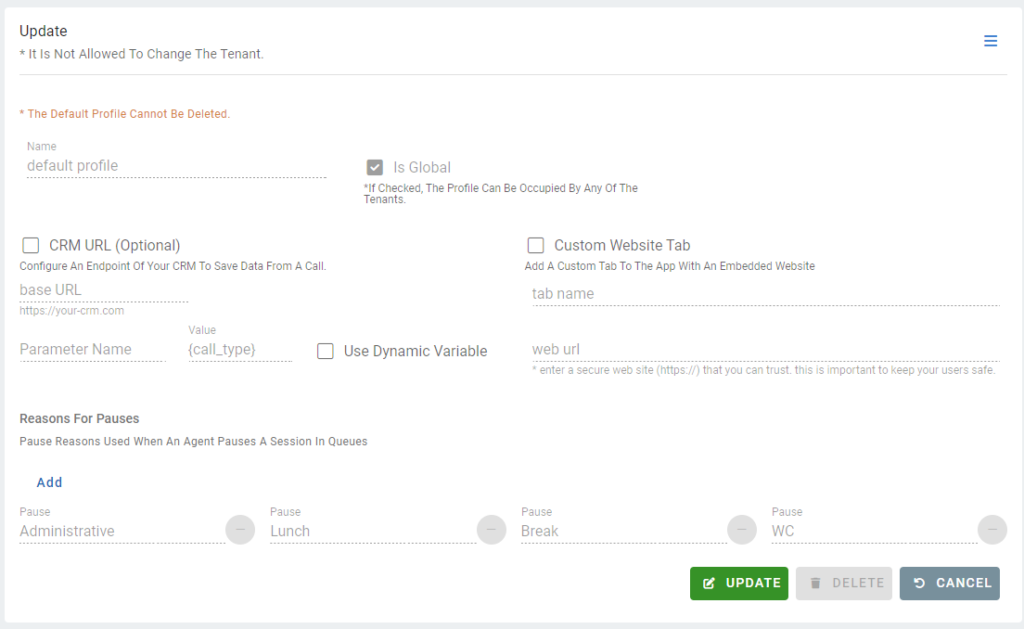
Name, Name of the profile to create.
Is Global, if it is going to be shared to be used by all Tenants.
CRM URL, you can set the URL/endpoint of your CRM. You can configure dynamic or static variables. The CRM URL will open when the agents click the CRM button in the call layout.
Custom Website Tab, configure a URL/website to be inserted as a “custom tab.” This way, agents will be able to visit the site without leaving Vitxi.
Reason for Pauses, we define all possible reasons for pauses.




