It is possible to create work shifts, for example, if our Call Center has three shifts and one of them is from 08:00 through 17:00, here we can create that shift so we can apply it to any of our reports.
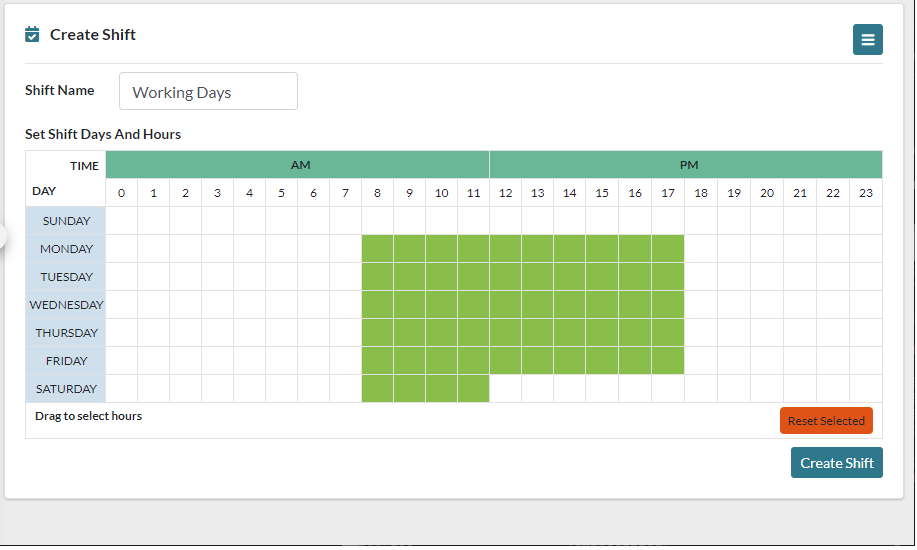
To create a shift we will need to configure the following options:
- Shift Name, A name that will allow us to remember the shift.
- Set Shift Days And Hours, Select by pressing on the grid the hours and days to include on the shift.




