On this module, we can create the different templates to use when send the automatic emails. This template will be used when we configure the date and time to send the report by email on the Report Scheduler.
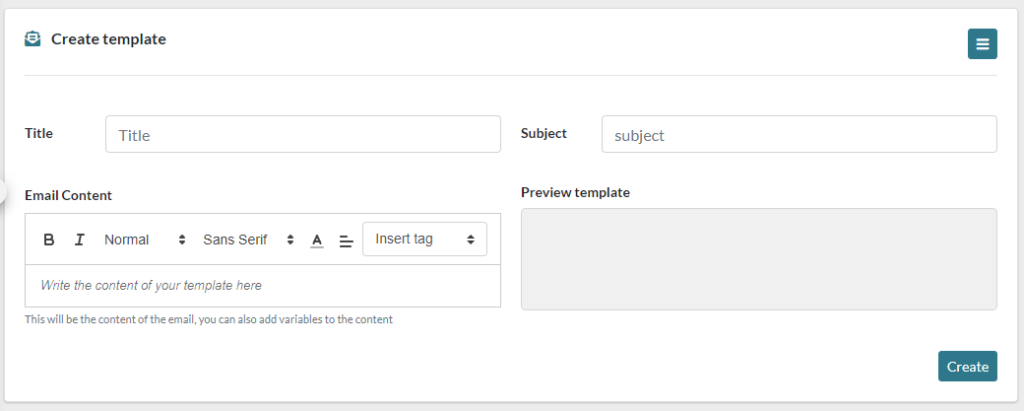
The options that you can use to configure the Email Template are:
- Title, The name to identify the template.
- Subject, The subject used so that the receiver can identify the email received.
- Email Content, Content for the email to send. Here, it is possible to add a number of variables. The available variables are:
- {{$user}}, it is substituted by the name of the sender.
- {{$to}}, it is substituted by the email address the email is sent to.
- {{$report_name}}, it is substituted by the name of the report sent.
- {{$repeat_mode}}, it is substituted by the repeat period.
- {{$stardate}}, it is substituted by the start date for the automatic emails.
- {{$link_to_report}}, it is substituted by the link to view the report online.




