On this module, you can configure the parameters for the email account where you will send the emails with the automatic reports.
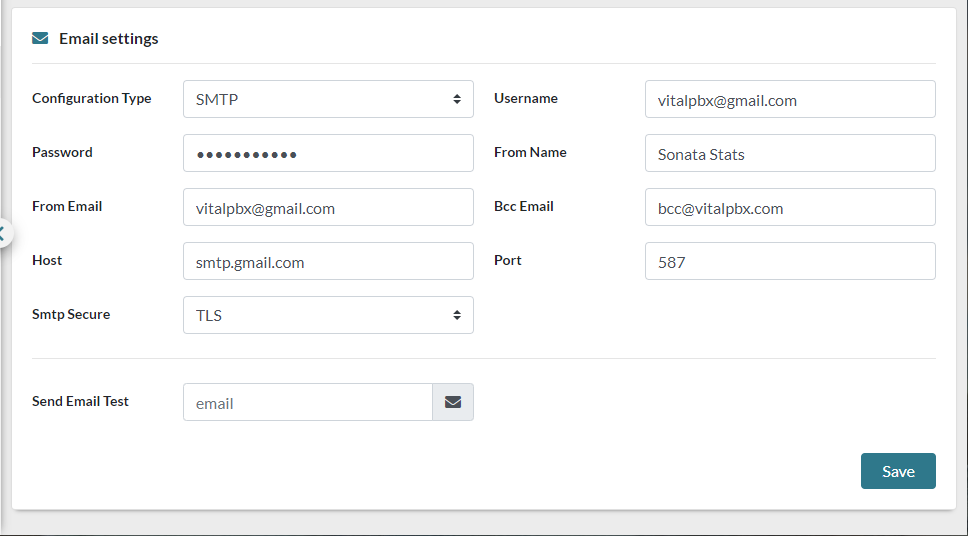
The information needed to configure the account is the following:
- Username, Username to register to the email server.
- Password, Password for the email account to register on the email server.
- From Name, Name used to send the email.
- From Email, Email address from the email is sent.
- Bcc Email, If you desire to send a Blind Copy to another email address, you configure it here.
- Host, Address of the server we are registering to.
- Port, Port used to send the emails.
- Smtp Secure, Here we have two options, verify the one your server uses:
- SSL
- TLS
- Send Email Test, you can send a test email to verify that the account has been configured correctly, you must add the email you wish to send the test to and then click on the envelope icon





