Roles are the rights that each user has. To configure it you must go to Roles and select the option that you want the Role to have access to.
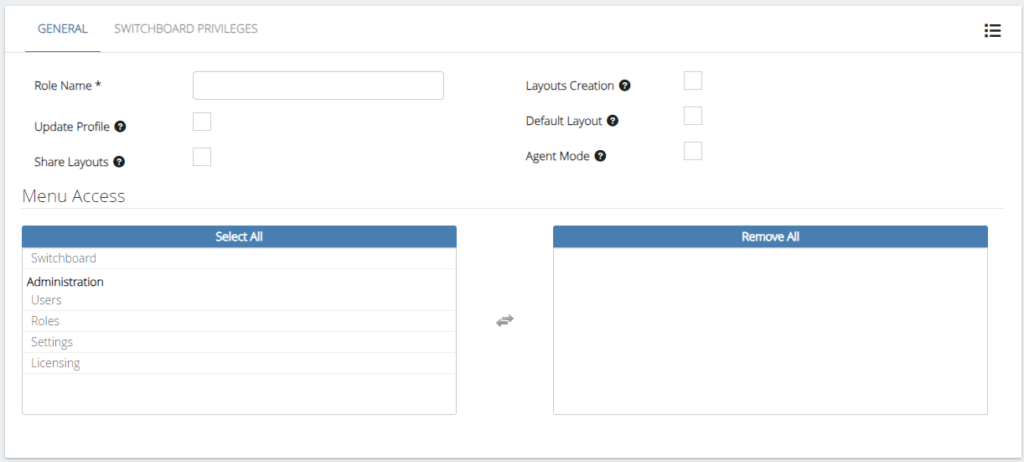
Fill the following information:
- Role Name,
- Update Profile, If checked, the users with this role assigned will be capable to configures its own user settings.
- Share Layouts, Defines if the users with this role will be able to share its layouts with others users.
- Layouts Creation, If checked, the users withs this role assigned will be able to create its own layouts
- Default layout, If checked, the users withs this role assigned will be able to access to the default layout.
- Agent Mode, If checked, the users with this role won’t be able to execute any actions on the widgets except on their own extension.
- Menu Access
- Switchboard, Gives access to the Switchboard, seeing PBX activity in real time.
- Users, Gives permissions to create users.
- Roles, Gives permissions to create Roles for users.
- Settings, Gives permissions to create Pause Causes and modify the menu context trigger.
- Licensing, Gives permissions to activate/revoke or view license status.
Then in the Privileges, we have two options. One, the items included in the Role, and the second include Actions.
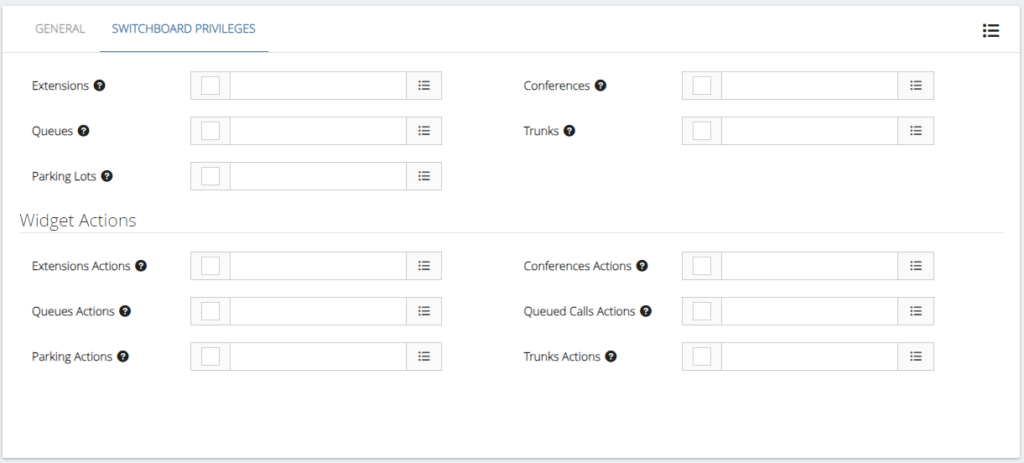
Next we are going to select the different privileges that the user will have at the level of Extensions, Queues parking lots, Conference and Trunks.
- Extensions, Allow you to define the allowed Extensions by this role.
- Queues, Allow you to define the allowed Queues> by this role.
- Parking Lots, Allow you to define the allowed Parking Lots by this role.
- Conferences, Allow you to define the allowed Conferences by this role.
- Trunks, Allow you to define the allowed Trunks by this role.
In Extensions Actions, we have:
- Extensions Actions, Allow you to define the allowed Extensions actions by this role.
- Originate Call,
- Spy,
- Spy with Whisper,
- Hang-up,
- Pickup Call,
- Transfer,
- Supervise Transfer,
- In Queue Actions, Allow you to define the allowed Queues actions by this role.
- Add Member,
- Remove Member,
- Pause/Unpause Agent,
- In Parking Action, Allow you to define the allowed Parking Lots actions by this role.
- Un-park
- In Conferences Actions, Allow you to define the allowed Conferences actions by this role.
- Kick,
- Mute/Un-Mute,
- In Queue Calls Action, Allow you to define the allowed Queued Calls actions by this role.
- Take Call,
- Transfer Calls
- Trunk Actions,
- Hangup,




