In this module is where the campaign is configured, it is very important that before configuring the campaign you have the following prepared:
- Forms, have created the form.
- Disposition Groups, have created at least one disposition group.
- Contacts Lists, you have imported at least one contact list.
- Queues, have created at least one queue with the Agents who will manage the campaign.
Once these 4 requirements are fulfilled, go to Campaigns/Campaigns and the following form will be displayed:
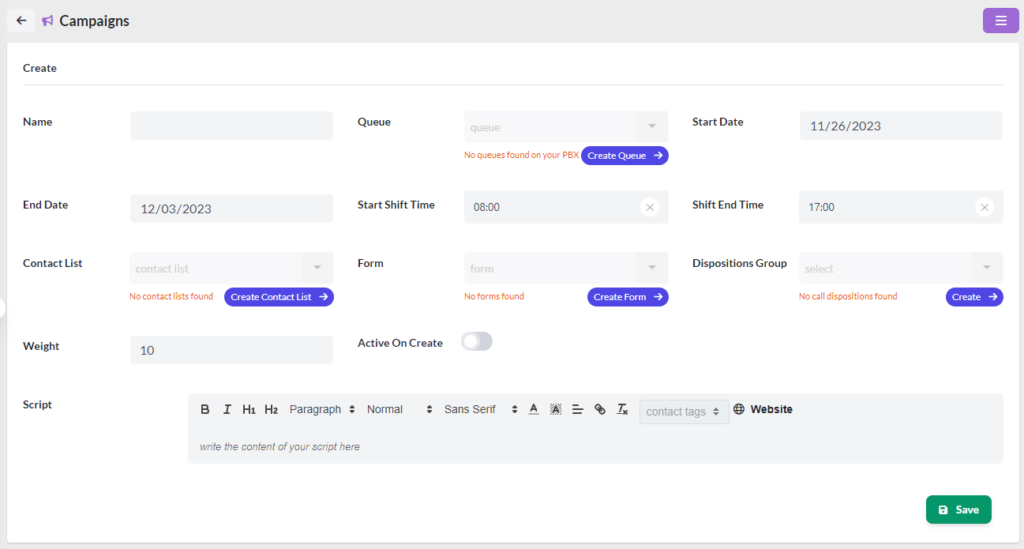
The data to be configured are as follows:
- Name, short name to identify the campaign.
- Queue, queue to which the campaign will be related. In this queue are the agents that belong to the campaign, as well as the type of marking.
- Start Date, campaign start day.
- End Date, end date of the campaign.
- Start Shift Time, campaign start time.
- Shift End Time, end time of the campaign.
- Contact List, list of contacts associated with the campaign.
- Form, form associated with the campaign.
- Dispositions Group, campaign partner disposition group.
- Weight, campaign weight, e.g., if an Agent manages two campaigns at the same time:
- Campaign A, weight: 20
- Campaign B, weight: 40
It means that for every 20 contacts managed in campaign A, you must manage 40 in campaign B. This value is a percentage, i.e. you must manage twice as many contacts in the B campaign.
- Active on Create, by selecting this option, the campaign will be activated immediately.
- Script, very important. Here you configure the text that the Agent should transmit to the customer. It is also possible to use this script to help the agent to answer the customer during the call.




