It is very easy to create the tariffs of the different carriers, for this process there are two methods, which we will show below:
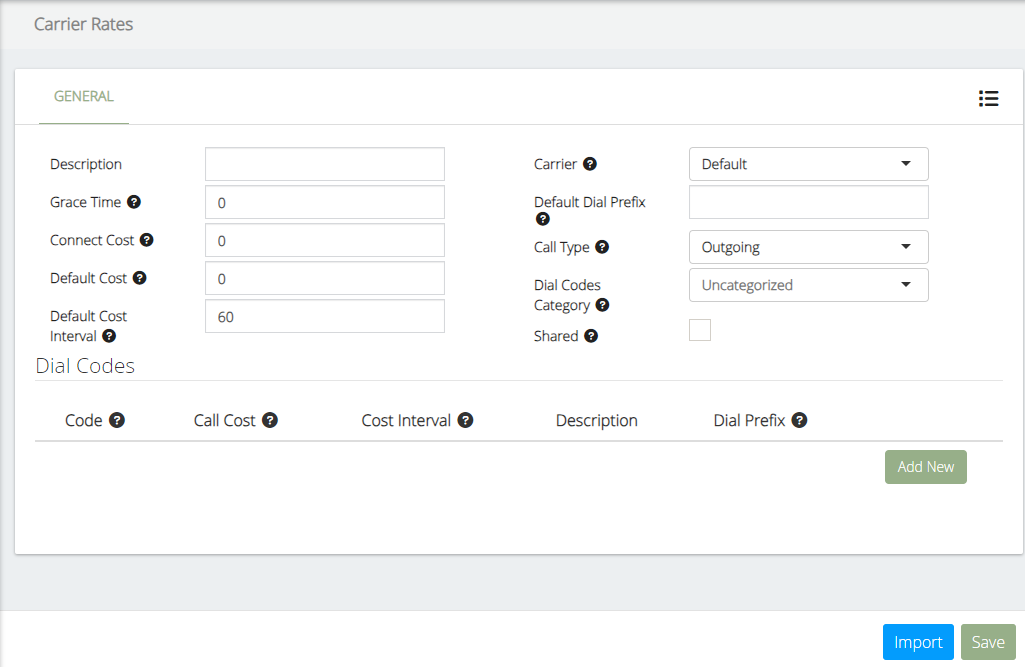
1.- Import rates from csv file
To import tariffs, you must press the Import button, then there will be two fields,
- Carrier, name of the Carrier associated with the tariffs to be imported, this name must have been previously created in PBX/Carrier
- Rates, load CSV file with the rates to import. This file must have the following format:
- Group Name, name that the rates are grouped, example if we are going to load tariffs to USA, which places USA, in other words could be the name of the country.
- Code, country or region code, example USA is 1, Mexico 52. Can also be more specific USA, Miami 1305.
- Call Cost, Cost of the call
- Cost Interval, every few seconds the cost applies.
- Code Description, specific description of the code, example in case of code 1305, in Group name is USA but in Code Description is Miami.
- Dial Prefix, if it is necessary to add a prefix to the code, in many countries the number “00” is used for international calls.
To see an example of the CSV format you can download it by clicking the button “Download CSV Format”
2.- Create rate manually
It is possible to create or modify an existing tariff, to create a new tariff manually you must configure the following:
- Description, brief description of the group of codes to be created.
- Grace Time, define the seconds will be free from the call duration for each call.
- Connect Cost, cost to apply when the call began with connection.
- Call Cost, represents the global cost to apply to all the dial codes without a cost defined.
- Cost Interval, it defines how often seconds will be applied the global cost.
- Carrier, defines to which carrier belongs this group of dial codes and rates
- Dial Prefix, any number that is dialed before a telephone number to initiate a telephone call for the purpose of selecting an appropriate telecommunications circuit by which the call is to be routed.
- Prepend, any number to prepend at the beginning of the dialed number, at the time of showing a report.
- Call Type, allows you to define which kind of calls these dial codes represent.
- Dial Code Category, allows you to categorize your dial codes to make reports by it.
In the Dial Codes table, the following must be configured:
- Code, the full or partial dialed number as was saved on the CDR.
- Call Cost, represents the global cost to apply to all the dial codes without cost defined.
- Cost Interval, It defines how often seconds will be applied the global cost.
- Description, brief description of the code to be created
- Dial Prefix, any number that is dialed before a telephone number to initiate a telephone call for the purpose of selecting an appropriate telecommunications circuit by which the call is to be routed. If it empty, the global is taken
- Prepend, any number to prepend at the beginning of the dialed number, at the time of showing a report. If it empty, the global is taken




