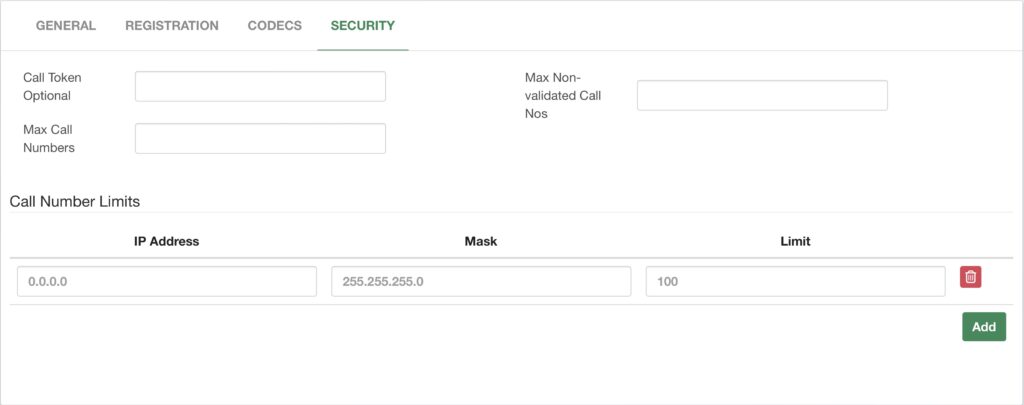Next, we have the IAX2 Settings under Settings > Technology Settings > IAX2 Settings. Here we can configure various options for IAX2. Again, most of the time these do not need to be changed, and in this guide, we explain only the most common to configure.
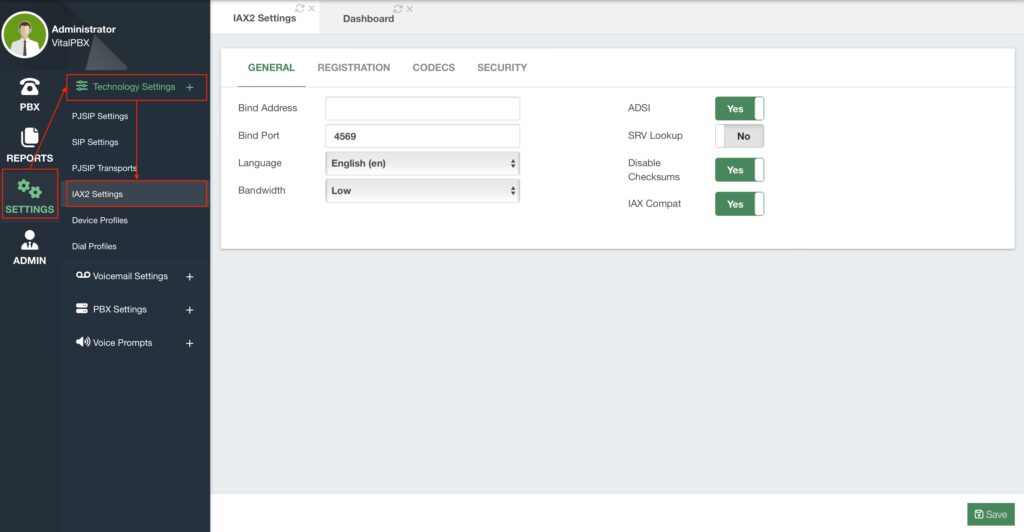
In the General Tab, you can change the Bind Port, which is the port used to register IAX2 devices and trunks. If you change this port, you also need to change it in the Firewall Services. You can also change the default Language for the voice prompts that IAX2 devices use. Additionally, you can set the Bandwidth which will determine the codec to use from the selected codec list.
Next, we have the Registration Tab. This tab holds settings used for different timings and counts.
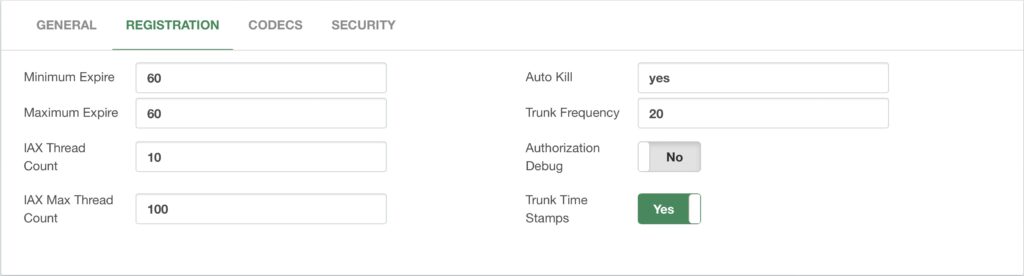
Afterward, there’s the Codecs Tab. This tab allows you to choose who has the Codec Priority.
This can be one of the following options.
- Caller (Default) – This considers the caller’s preferred order over the host’s.
- Host – This considers the hosts’s preferred order over the caller’s.
- Disabled – This disables the consideration of codecs altogether. This is the original
behavior prior to the addition of preferences being added. - Reqonly – This is the same as Disabled. The call is only accepted if the requested
format is available.
Below, you can choose the codecs to be used with IAX2 devices and trunks. In the left column,
you have the Available Codecs, and to the right the Selected Codecs.
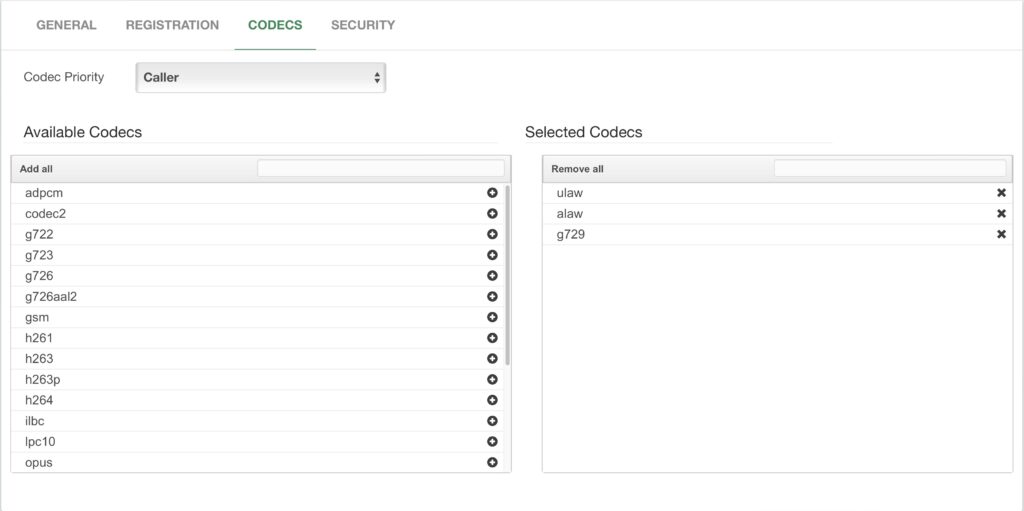
Finally, we have the Security Tab for the IAX2 Settings. Here you will find various security
parameters that you can add to IAX2 devices.