With VitalPBX, you can host an additional web application using the Mini HTTP Server.
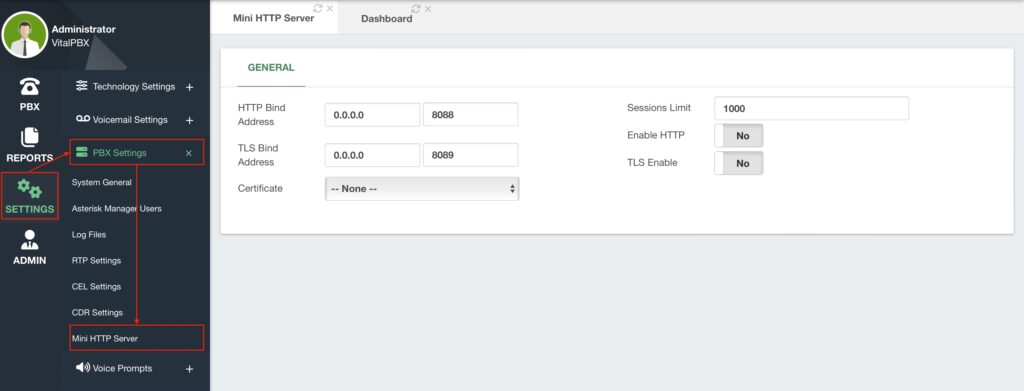
This module is typically used with WebRTC applications such as VitXi, so you can refer to the VitXi manual for more information on its use with that add-on application..
By default, we use ports 8088 and 8089 for the HTTP and TLS Bind addresses. If you change these, make sure you also change it in the Firewall Services under Admin > Firewall > Firewall Services.
To use this mini HTTP server, you need to Enable HTTP, and if you are using a Certificate, you need to Enable TLS. You can also change the Sessions Limit of how many WebSocket/HTTP sessions can be connected at the same time, by default this is 1000 sessions.
If you made any changes here, Save and Apply Changes.




