Now let’s look into DISAs. DISA stands for Direct Inward System Access. This means that this is a feature that allows you to use internal features from a PBX from an external call. This way, you can call your VitalPBX from an external number and start using any internal feature like Custom Applications, call other extensions directly, or any other feature that uses an internal code.
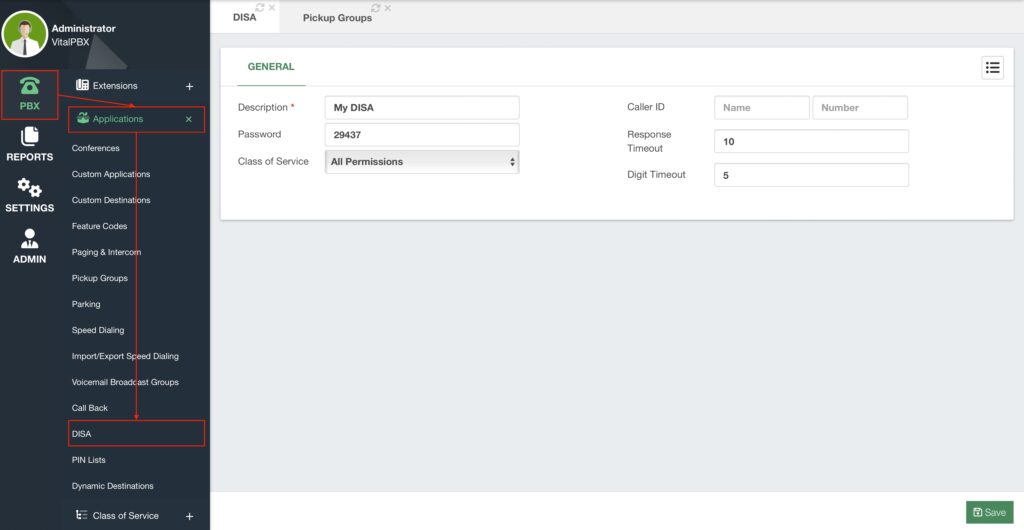
To create a DISA we must first go to PBX > Applications > DISA. A DISA only requires a Description so you can identify it. A Password is automatically generated and is highly recommended since this will allow you to dial numbers based on the Class of Service assigned. You can then establish a Caller ID Name and Number to use since you can place outgoing calls from the DISA. Keep in mind that whenever you place an incoming call to a DISA and then make an outgoing call you will have two calls established through your trunk.
Finally, you have the Response and Digit Timeouts. These are the amount of time in seconds you have to enter a number, and the time in between digits pressed.
You can then Save and Apply Changes. Now you can use the DISA to call into your VitalPBX and dial internal codes and numbers as if you are an extension in the system.




