On this module you can configure the general system parameters, like headers, logos, and others.
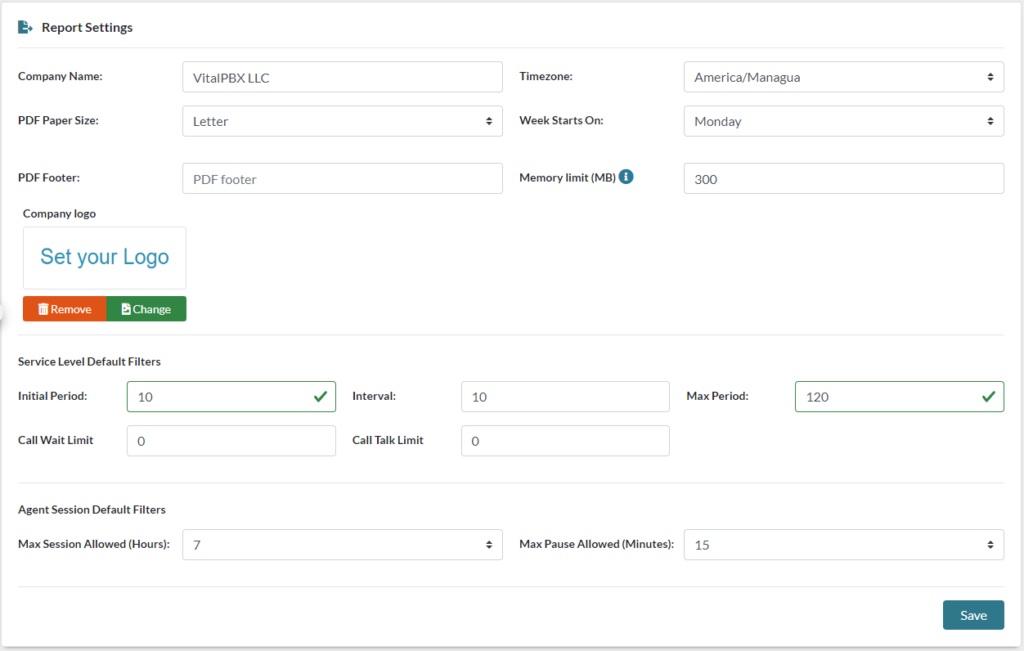
The fields you can configure here are the following:
- Company Name, The name for the company to be shown on the report header for the reports that are exported as PDF.
- Timezone, The timezone to use when selecting the date and time for a report.
- PDF Paper Size, The size of the paper to use when the reports are exported to PDF.
- Week Starts On, Here, you can select the day where your week starts on. This is useful when we have to select reports using the This Week or Last Week templates.
- PDF Footer, The text that we wish to appear on the footer of the page when we export to PDF.
- Week Starts On, día en que se considera que comienza la semana, esto es muy útil para cuando al momento de seleccionar la fecha la opción de This week o Last week.
- Memory Limit (MB), this sets the maximum amount of memory in bytes that a script is allowed to allocate. This helps prevent poorly written scripts for eating up all available memory on a server. Note that to have no memory limit, set this directive to -1. Some processes require more memory resources (especially if you have a lot of data to process), increase memory if reporting delays.
- Company Logo, The company logo that will appear on the reports when they are exported to PDF.
We also have the ability to configure the defaults for the filters to apply on the reports, the options are:
- Initial Period, Initial period to get reports for SLA (Service Level). This parameter indicates the first piece of information to get.
- Interval, Time interval to the data for SLA (Service Level). Every one of this interval data shown.
- Max Period, Maximum period to show data for SLA (Service Level). All of the data obtained after this value will be indicated with a ‘value+’, if the value is 80 for example, it will be shown as 80+.




