Now let’s look at the Maintenance add-on. The Maintenance add-on is designed to save space on your VitalPBX server storage. With this add-on you control how long you keep voice recordings and voicemails, as well as converting the audio files from WAV to MP3 files.
The Maintenance add-on is a commercial add-on that requires a license to work to its full potential. You can acquire a license separately just for the Maintenance add-on, or it also comes included with any of our licensing plan subscriptions. To start using the Maintenance add-on, you must install it through the add-ons module under Admin > Add-Ons > Add-Ons. Once the add-on is installed, refresh your browser and go to Admin > Tools > Maintenance. If you installed the Multi-Tenant add-on module, the Maintenance add-on is automatically installed.
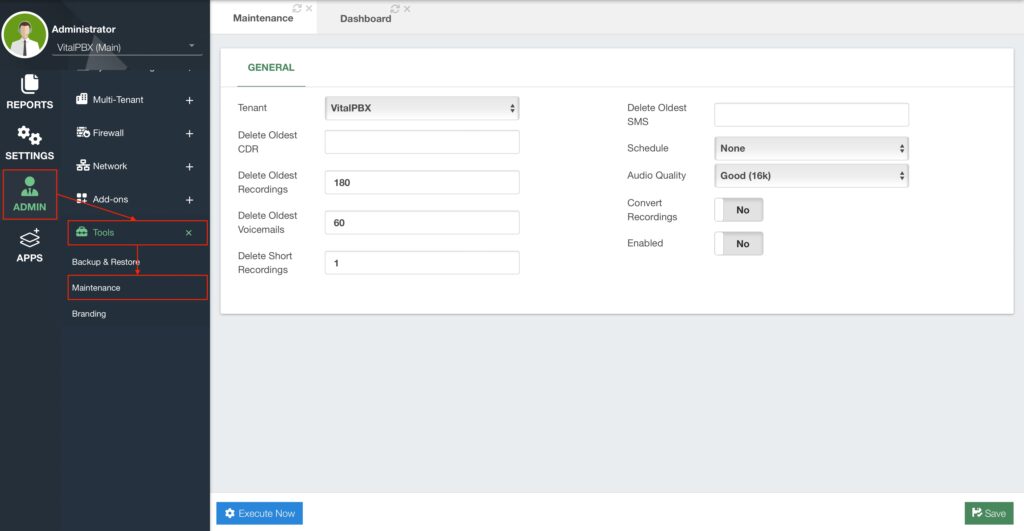
Here you can Enable the Maintenance for specific Tenants and the Main System. You can configure the time in days to Delete the Oldest CDR, Recordings, Voicemails, and SMS messages. So all call recordings, voicemails, CDR records, and SMS messages will be deleted if they are equal to or older than the set amount of days. You can set the time in seconds to consider the deletion of short call recordings. So call recordings shorter or equal to the specified time in seconds will be deleted. You can change the Audio Quality and Convert Recordings from WAV to MP3 files.
The maintenance can be run manually by clicking the Execute Now button in the lower left-hand corner, or you can Schedule the maintenance to run automatically using a Cron Profile. Once again, Cron Profiles can be created under PBX > Tools > Cron Profiles.
Once you have the maintenance set as you would like, click on Save and then Apply Changes.




