In order to better identify the destinations of the calls it is possible to add an external telephone directory. In the reports will appear the number alongside with the contact name configured here.
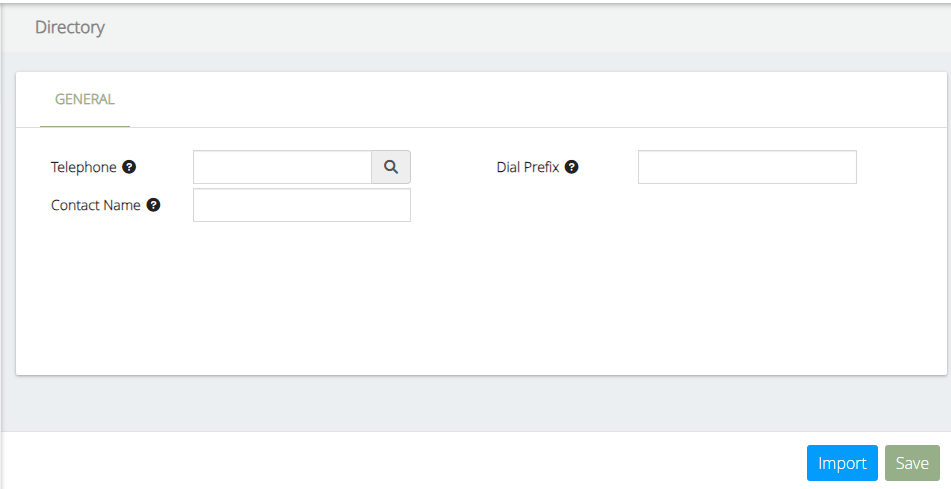
The data to be configured are the following:
- Telephone, phone number to be included in the directory. Should be unique.
- Contact Name, brief description of the contact or company.
- Dial Prefix, when a call is made from the PBX in the CDR it is usually stored together with the prefix, for example, if we are going to call the number 88823700, and to call it is necessary to dial 9, in the CDR 988823700 will be stored. The prefix 9 must be added here in order to correctly identify the outgoing call. For incoming calls receiving CID this prefix is not used.
It is also possible to import a csv list that contains the following information and in the following order.
- mode, add or delete
- full_name, brief description of the contact or company.
- phone_number, phone number to be included in the directory. Should be unique.
- dial_prefix, when a call is made from the PBX in the CDR it is usually stored together with the prefix, for example, if we are going to call the number 88823700, and to call it is necessary to dial 9, in the CDR 988823700 will be stored. The prefix 9 must be added here in order to correctly identify the outgoing call. For incoming calls receiving CID this prefix is not used.




