Next, we will see PBX reports. These are a set of reports that will help you monitor the registration of devices and trunks, as well as active calls in your VitalPBX in real-time. Let’s start with Active Calls by going to Reports > PBX Reports > Active Calls.
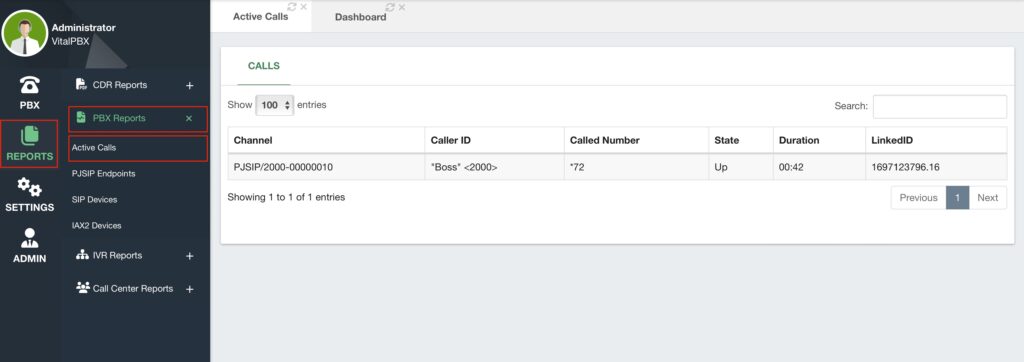
Here you will see all of the active calls in your VitalPBX at that moment in real-time. If you place a call to another extension or a feature code, you will see the call appear and display information about that particular code.
Next, we will see modules specific to PJSIP, SIP, and IAX technologies. Within these modules, you will see information about the extensions, trunks, and outbound registrations in your VitalPBX.
We will only see the PJSIP module as this is basically the same for SIP and IAX devices. So we go to Reports > PBX Reports > PJSIP Endpoints.
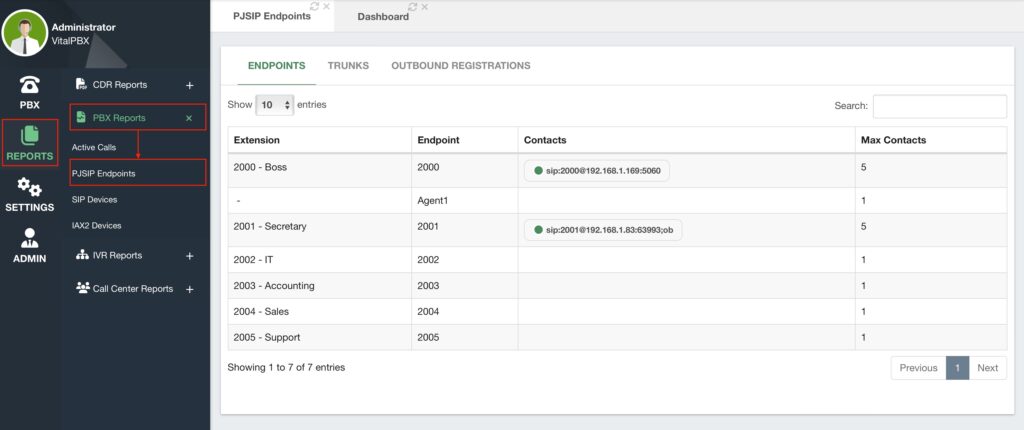
The module will have three tabs. In the case of PJSIP, we first have the Endpoints tab these are the devices created for our extensions. You can see the extension number they are associated with, as well as the registration status for the devices. Since PJSIP can have multiple registrations for a single device, you may see multiple contacts in the contacts column. What is important to see here is that contacts have a status indicator. This indicator will shift from red to green depending on the registration status. All of this is updated in real-time. This way, you are able to monitor the registration of your devices. So if you turn off or de-register a device you will see it turn red or disappear from the table in real time.
The next tab is the Trunks tab.
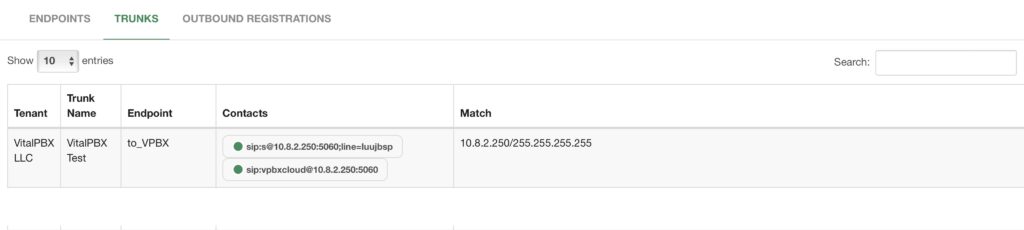
In the trunks tab, you can see your trunks and the registered devices. Similarly to the extensions, you have a status indicator to see if your trunk is registered successfully. The green indicator would mean that the trunk is registered successfully.
Trunks can be extended to the Outbound Registrations tab if you are using registration authentication with your trunks. This means you have a username and secret to register your trunks.This tab will give you additional information about your registration status.
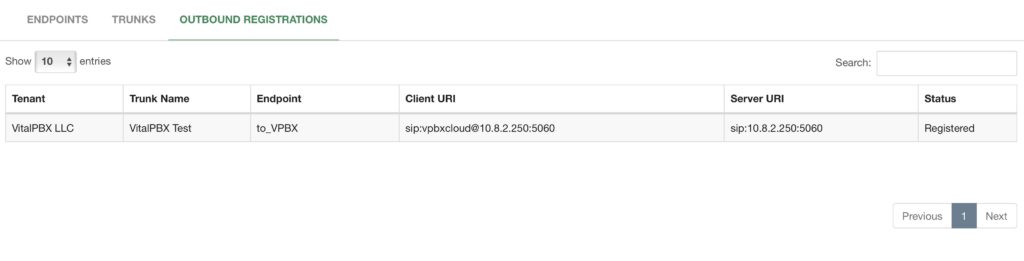
As mentioned before, this is the same idea for the SIP and IAX devices reports. With these reports, you can monitor in real-time the registration status of your extensions and trunks.




