It shows all extensions with their respective status with the possibility of interacting with them. You can hide extensions that are not registered in the system.
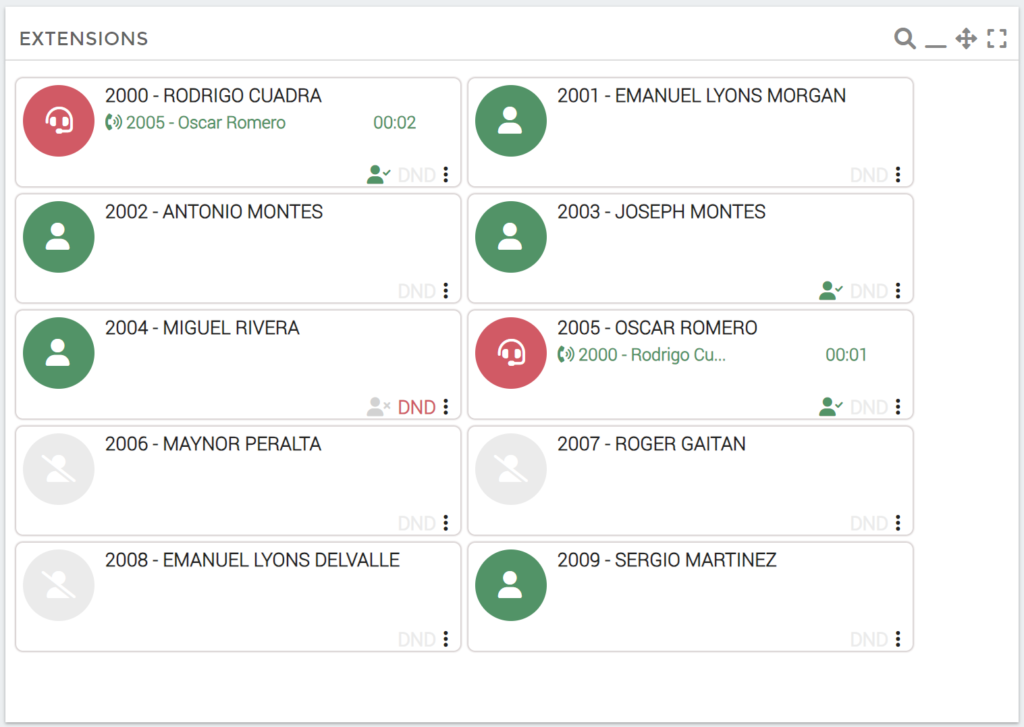
The Console mode only shows the extensions and their status, it does not show the number they are talking with, this is very useful to use as an operator console.
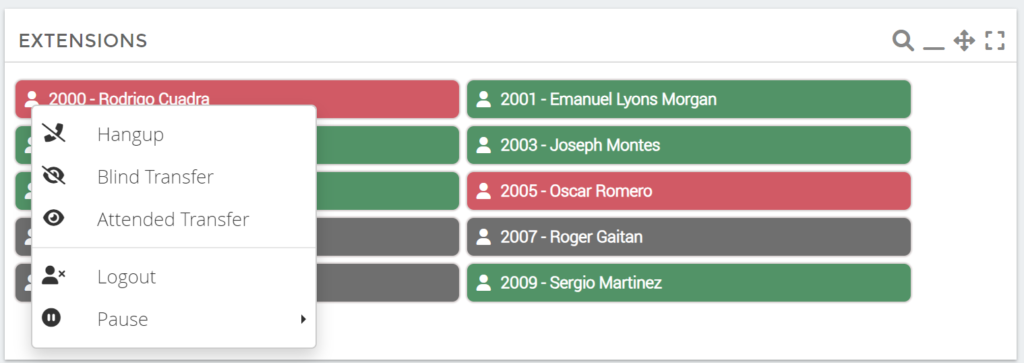
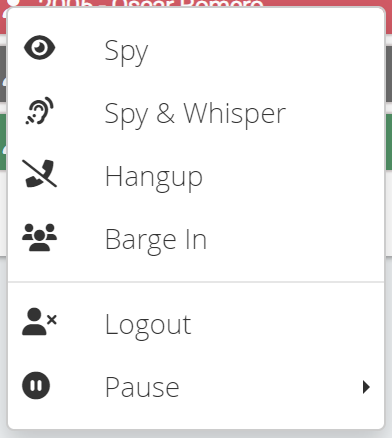
Possible actions (Right Click over the button)
- Call, call to selected extension
- Blind Transfer, transfer the call to the selected extension.
- Attended Transfer, transfer the call to the selected extension with supervision.
- Spy, spy selected extension.
- Spy & Whisper, Using Chanspy in “whisper” mode, the supervisor can speak directly to the agent without the client hearing.
- Barge In, With this feature, the supervisor can join the call and speak to both the agent and the client.
- Hang-Up, hang up the call.
- LogIn, Add the Agent to the Queue
- Logout, Remove the Agent off the Queue
- Pause/UnPause, Pause or UnPause the Agent on the Queue




